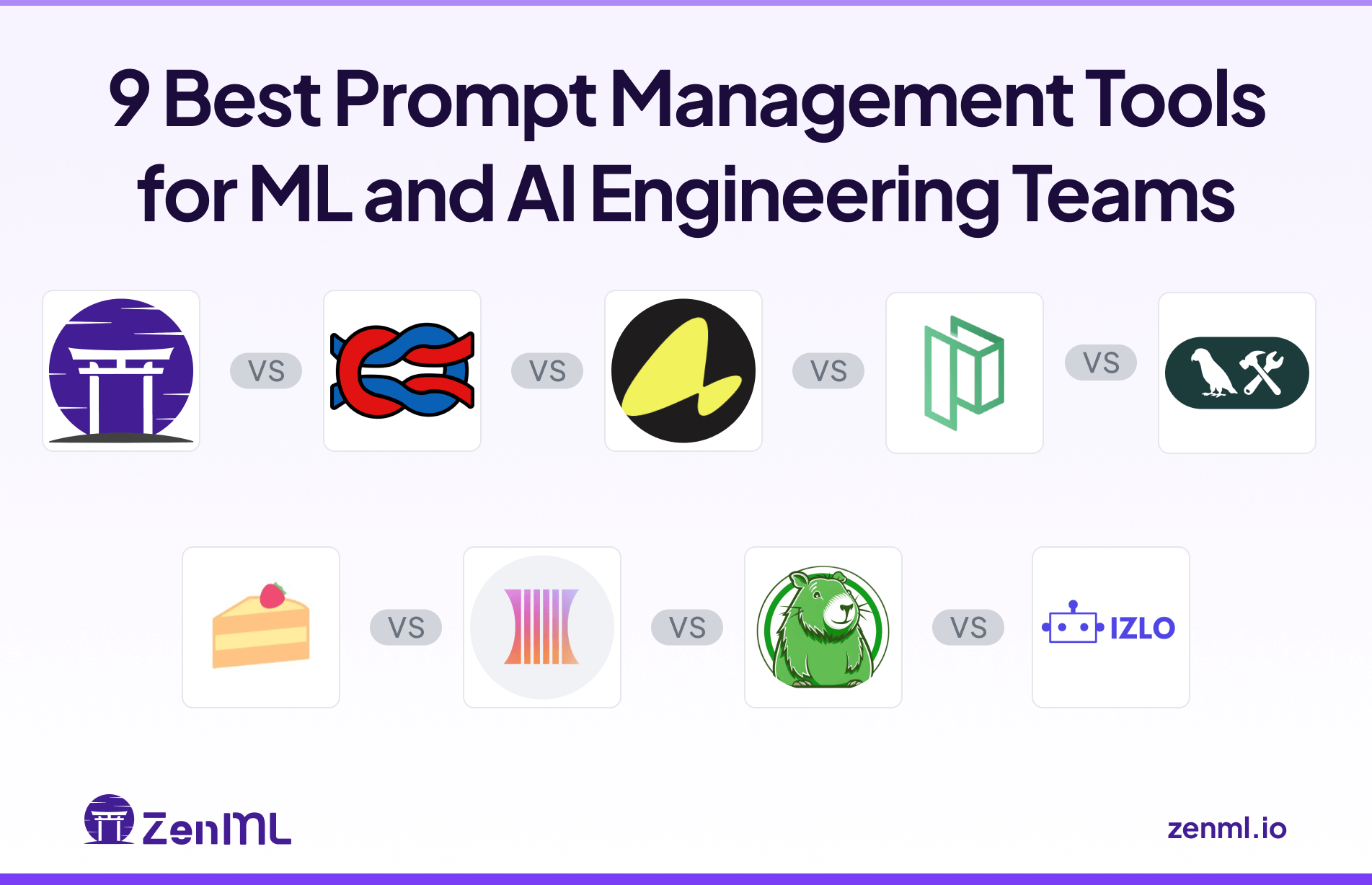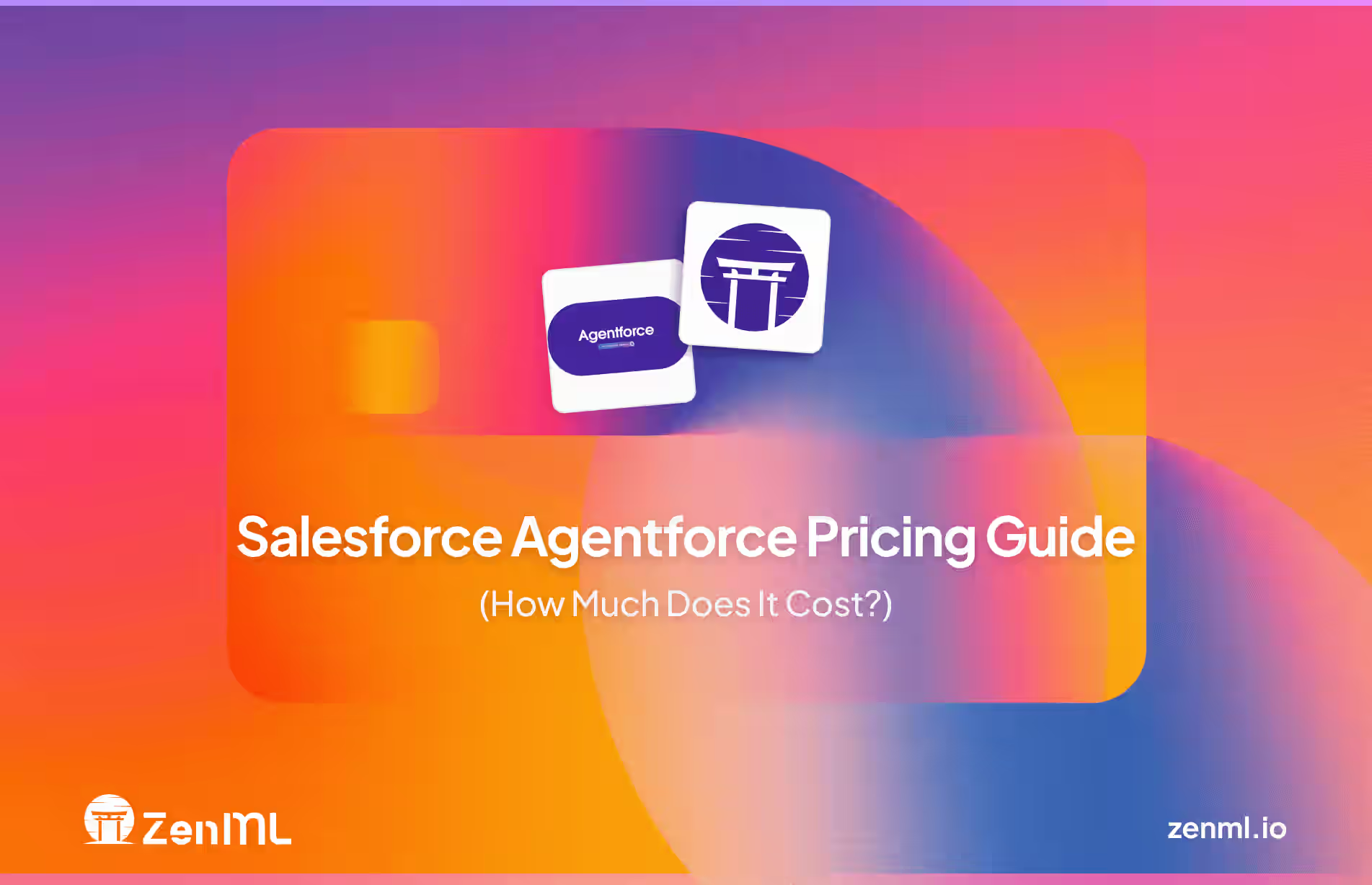
Salesforce’s Agentforce suite promises to bring ‘digital labour’ into everyday workflows by letting teams build, test, and deploy AI‑powered agents inside their CRM.
2025 has seen rapid changes to how the product is priced: the original $2-per-conversation model sparked backlash for being unpredictable and expensive for mid-sized organisations. However, a newly introduced Flex Credits system now charges per discrete action, offering a more predictable and cost-effective pricing structure.
Added to this are optional per‑user licenses that bundle the consumption fees into a monthly seat price. This Agentforce pricing guide demystifies each plan, explains hidden costs (like training and data readiness), and helps you decide whether Agentforce is worth the investment.
TL;DR
Here’s a quick summary of Agentforce’s pricing models and plans:
You should invest in Agentforce only when:
✅ You want to augment your workforce with AI agents, and you know you can achieve a positive ROI. For example, if an AI agent handles tasks that would otherwise occupy a human employee making $30 per hour, paying $2 per automated conversation is a bargain (although it's not always this simple).
✅ You need flexibility to ‘pay as you grow.’ Agentforce’s mix of consumption pricing and convertible licenses lets you start with low volumes and scale. Begin with a few dollars of usage or a couple of add-on licenses, then increase your commitment as AI proves its value.
✅ Your organization is deeply invested in the Salesforce ecosystem. Agentforce integrates natively with Salesforce data and workflows. If you already use Sales Cloud, Service Cloud, or Data Cloud, Agentforce plugs in AI capabilities seamlessly.
On the other hand, Agentforce might be cost-prohibitive if:
❌ You have a small Salesforce deployment or low-volume use case. There is a one-time $1,000 conversation-free allowance to experiment, but beyond that, even light usage incurs fees. If you only anticipate a handful of AI interactions, a $2 per conversation charge could feel steep.
❌ Significant implementation effort is off-putting. Agentforce is powerful but not plug-and-play – you’ll need to configure agents (topics, flows, prompts) and possibly integrate Data Cloud or other systems. Many companies engage consulting partners to deploy Agentforce, the expense of which ranges from $2,000 to $6,000 per agent for setup and training.
With those caveats in mind, let’s explore Agentforce’s pricing in detail.
Agentforce Pricing Plans Overview
Salesforce has designed Agentforce pricing to be flexible and scalable. Unlike one-size-fits-all licenses, Agentforce offers three main pricing models: pay-per-use Conversations, pay-per-use Flex Credits, and per-user licenses (Agentforce add-ons).
This means you choose a model that fits how you deploy AI agents. For instance, a company might start with consumption-based pricing (pay only for each AI interaction) and later move to a per-user unlimited plan as their usage grows.
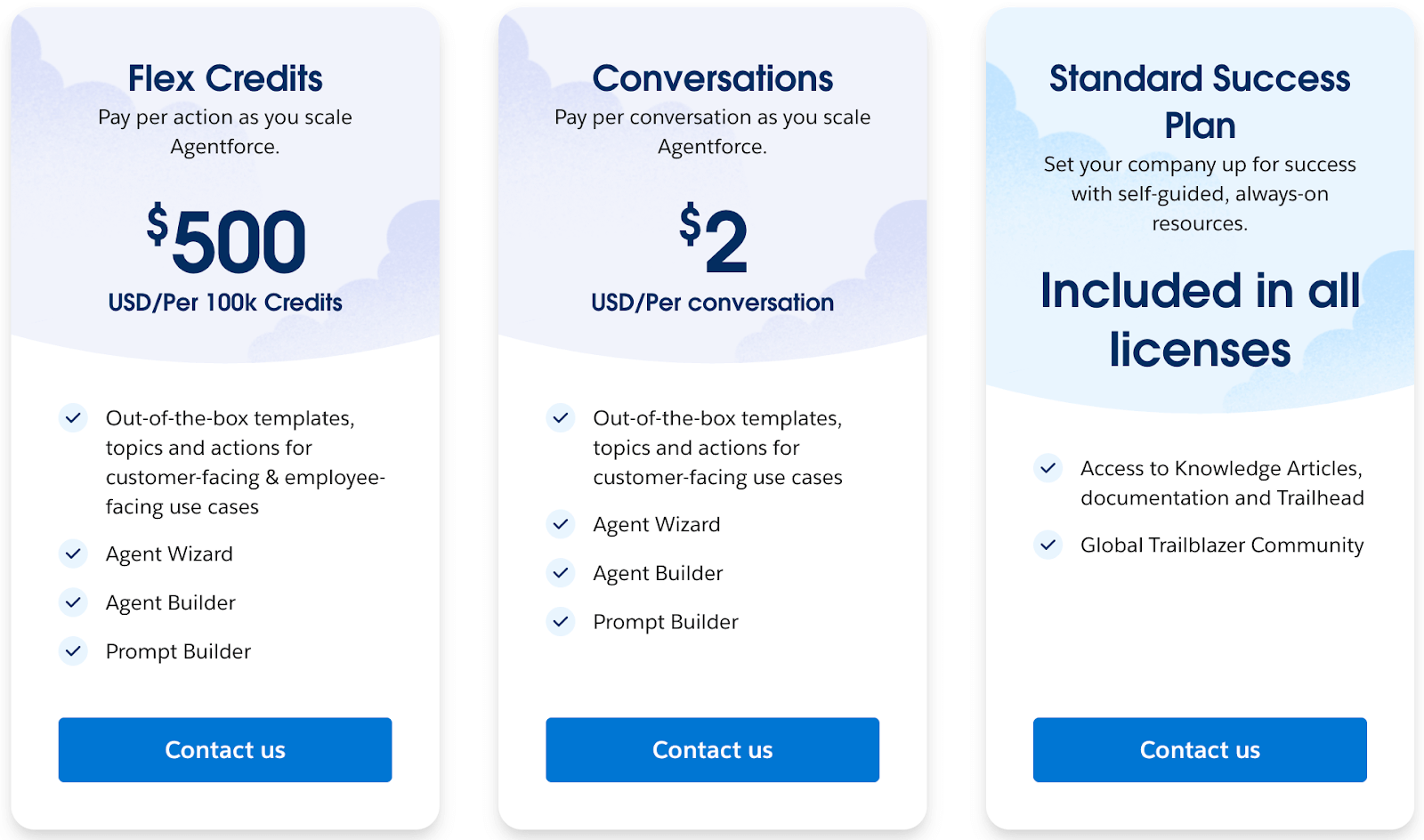
What’s more, Agentforce allows a mix-and-match approach. It lets you enable a customer-facing chatbot billed per conversation, while also giving some employees an unlimited-use AI assistant via a $125 per user add-on.
Importantly, if you do make a commitment (for example, buying conversation packs or user licenses), you’re not locked into wasting them – Salesforce’s Flex Agreement lets you convert unused human licenses into AI credits or vice versa, adjusting spend as priorities shift.
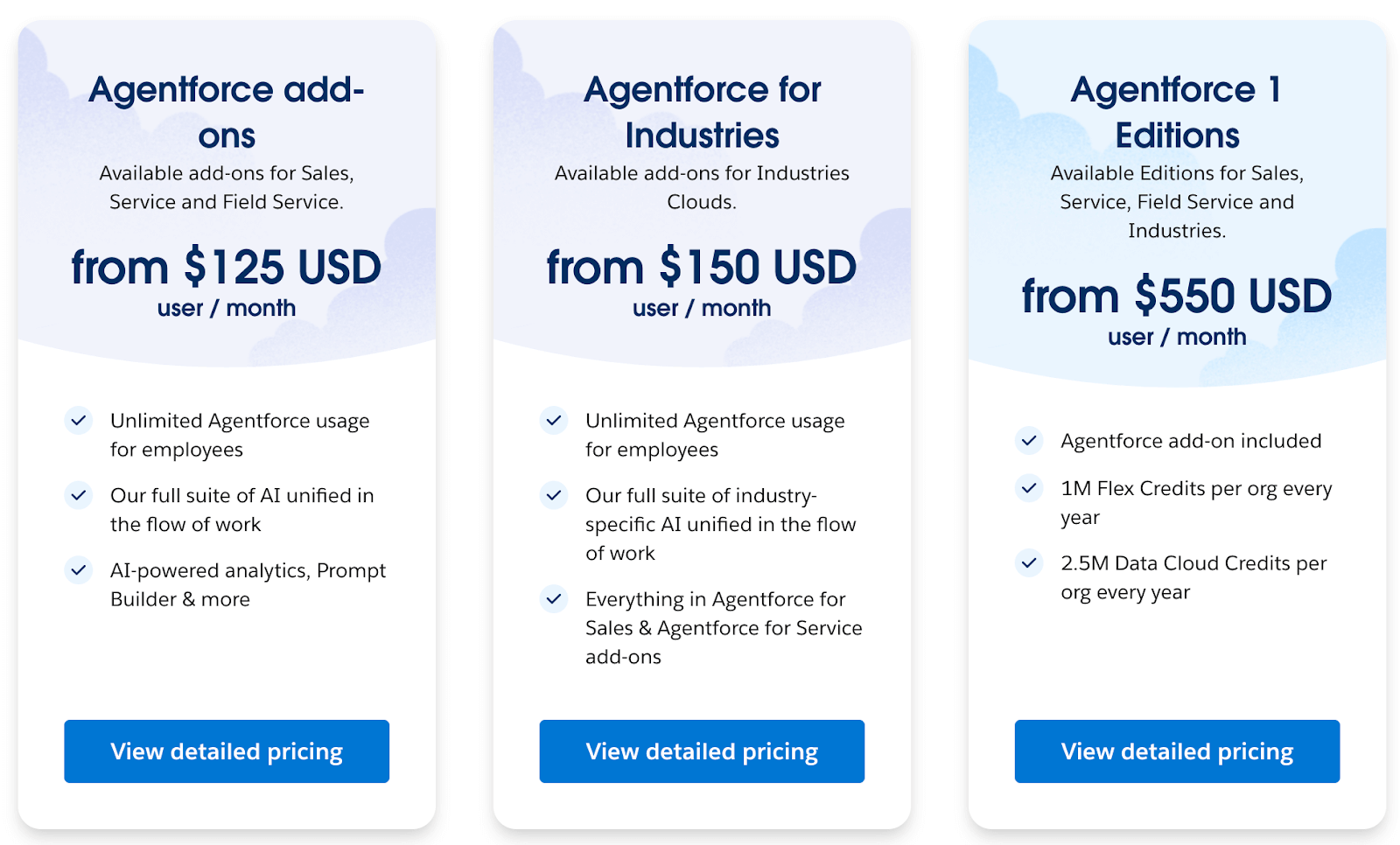
Overall, the pricing structure is modular. Small teams dip their toes in for a few hundred dollars or less, while large enterprises invest in an all-inclusive plan to cover widespread AI usage. Next, we’ll look at some factors that influence what you actually pay.
Agentforce Pricing Factors to Consider
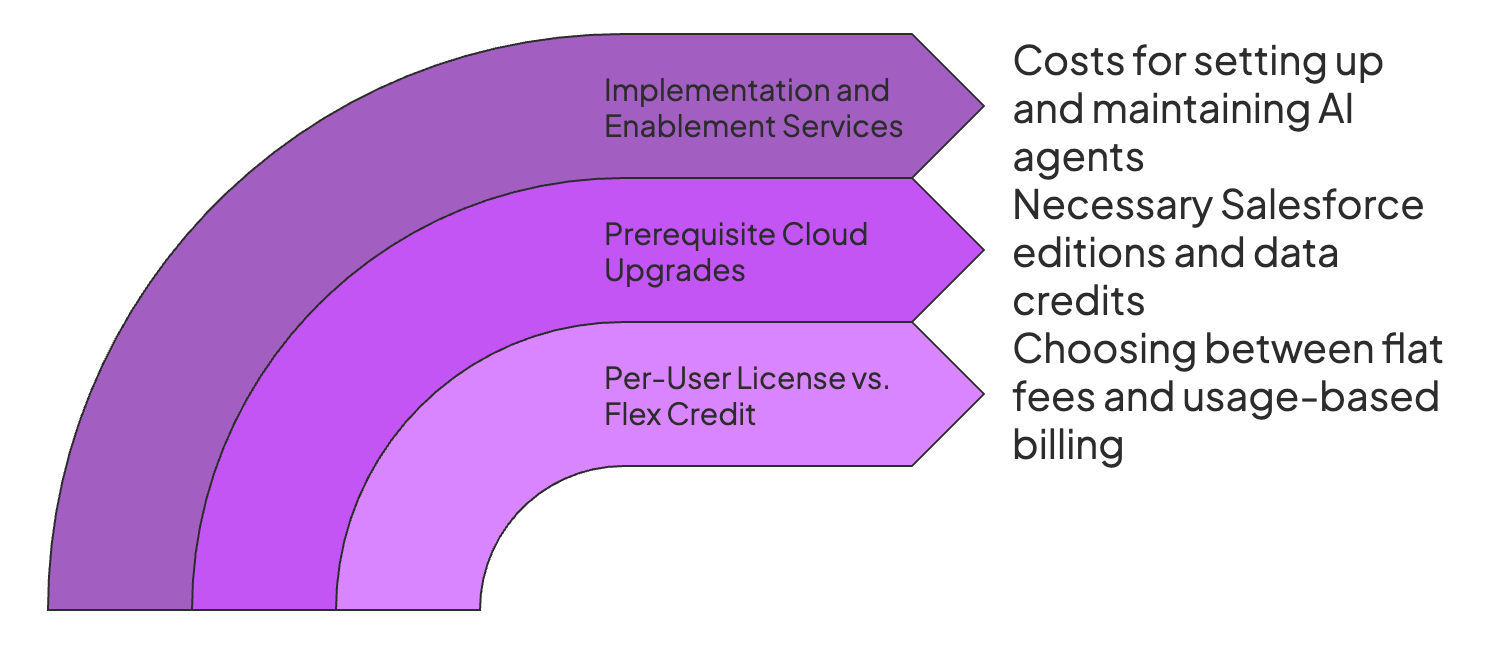
When budgeting for Agentforce, keep these key factors in mind beyond just the listed prices:
1. Per-User License vs. Flex Credit (Usage) Billing
The three pricing models of Agentforce are separated into 2 main categories – usage-based (Flex Credits or Conversations) and per-user. Choosing between them is crucial.
- Usage-based billing (consumption pricing) means you pay for each AI operation. This can be per conversation ($2 each) or per action via credits (~$0.005 per action). The advantage is you only pay when the AI is actually used - great for unpredictable or low volumes.
- Per-user licensing (Agentforce add-ons or the 1 Edition) means a flat fee for unlimited usage. This is simpler - a $125 per user per month add-on allows an employee to run the AI agent as much as needed without tallying each action.
👀 Note: In usage-based billing, consumption costs escalate with heavy use. If your support bot suddenly handles thousands of chats, you’ll be paying thousands of dollars that quarter.
What you can do is use a combination: per-user licenses for core internal teams, ensuring they rely on the AI with no metering, and consumption credits for external or miscellaneous usage.
2. Prerequisite Cloud Upgrades
Agentforce sits on top of Salesforce Clouds like Sales, Service, or Field Service. To use it, you need an Enterprise or Unlimited edition. Salesforce recently announced a 6% price increase for these base editions.
Additionally, data-intensive applications may require Data Cloud credits. While the free tier includes 250,000 credits, the Agentforce 1 Edition includes 2.5 million credits; extra storage or compute may incur additional charges.
3. Implementation and Enablement Services
Deploying AI agents is not a plug-and-play process. Even with Agentforce's low-code tools, building, testing, and maintaining effective agents requires specialized expertise.
Many organizations will need to hire Salesforce implementation partners to get their agents up and running, adding another layer of cost.
There are several Agentforce partners that offer Quickstart packages for basic implementations. These packages typically include setting up one agent with a few predefined topics and can cost anywhere from $2,000 to $6,000 per agent, with a timeline of two to five weeks.
Now, with the groundwork laid, let’s break down all the pricing plans and options Salesforce offers for Agentforce.
All Pricing Plans that Agentforce Offers
Salesforce provides a range of purchasing options for Agentforce, tailored to different use cases and scales. These are broadly categorized into consumption-based plans and license-based add-ons.
Consumption-Based Pricing Plans
These plans are designed for organizations that prefer to pay for what they use.
1. Flex Credits
Flex Credits are Agentforce’s pay-as-you-go currency. You pre-purchase blocks of 100,000 credits for $500 ($0.005 each). Every time an AI agent performs an Action like updating a record, sending an email, summarizing a case, etc., it burns a fixed number of credits.
Most routine Actions cost 20 credits (≈ $0.10), while more complex, multi-step tasks consume more. If an agent executes 10,000 Actions in a month, you spend roughly $1,000; if it sits idle, you spend nothing beyond the credits already banked.
Buying Flex Credits automatically unlocks the entire Agentforce toolset:
- Agent Wizard for one-click agent creation
- Agent Builder for drag-and-drop logic
- Prompt Builder
- A library of pre-built templates, topics, and actions
Credits can be allocated to any number of customer-facing or employee-facing agents and monitored in real time through Salesforce’s Digital Wallet dashboards, which also make top-ups quick.
Unused credits roll over until their stated expiry, giving you freedom to scale experiments without waste.
The model is ideal for pilots, seasonal workloads, or teams that want to spend to track actual value delivered. Just keep an eye on consumption: high-volume automation chews through credits fast, so regular Digital Wallet reviews are essential.
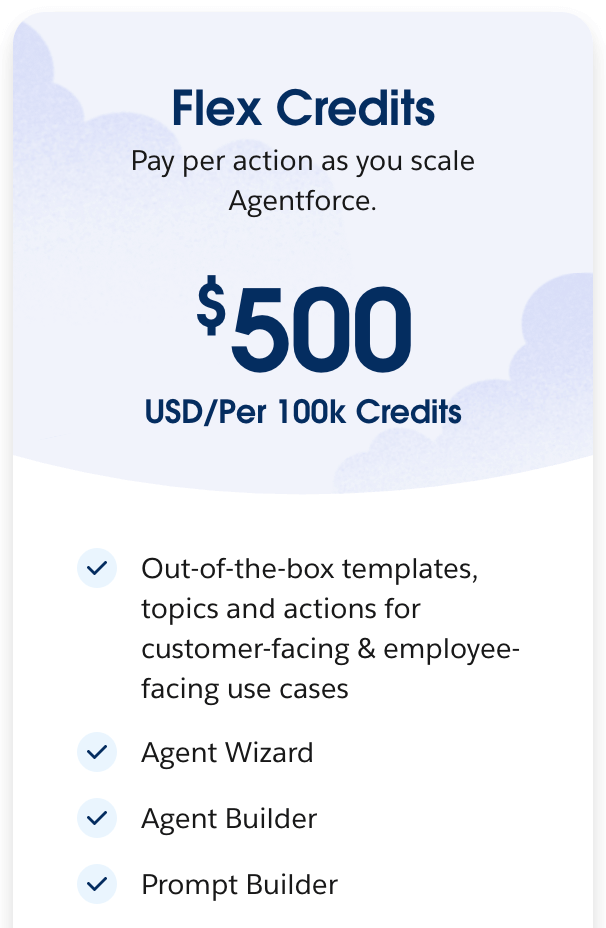
2. Conversations
The Conversations model is the legacy billing system for Agentforce. While still available, it is less flexible and generally recommended only for specific use cases.
Pricing: The cost is a flat $2 per conversation.
What is a ‘Conversation’?
A conversation is typically defined as any interaction between a user and an agent within a 24-hour period.
This model was widely criticized because a simple, single-turn query was billed the same as a complex, multi-turn interaction, leading to unpredictable costs.
You must choose between Flex Credits and Conversations; they cannot be used simultaneously in the same org.
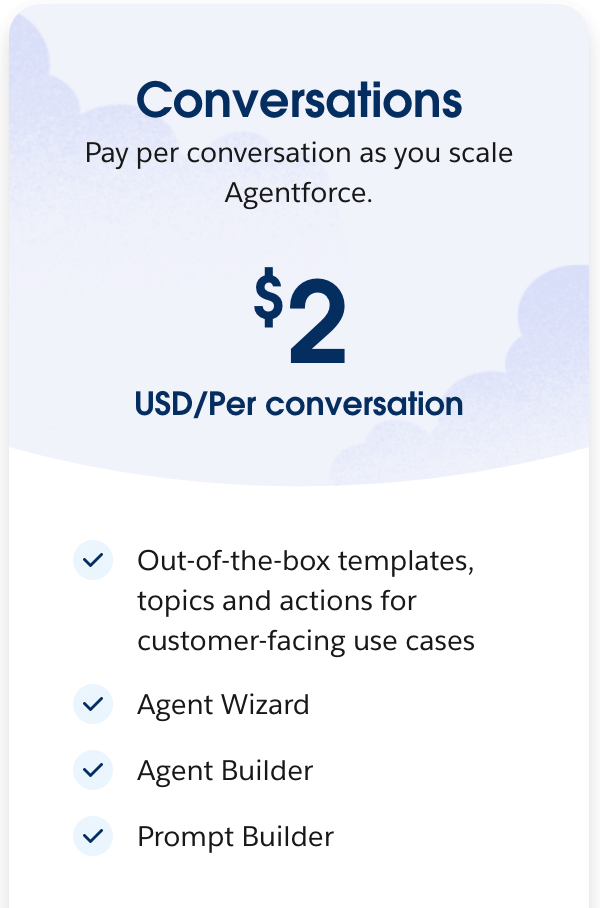
3. Standard Success Plan
Standard Success is the baseline support that ships with every Agentforce license, with no extra fee and no special signup required.
It gives you always-on, self-service resources: the Salesforce Knowledge Base, product documentation, AI-specific Trailhead courses, and the Trailblazer Community, where you can post questions or swap tips with other users.
These assets include setup guides, best-practice playbooks, troubleshooting checklists, and even ROI calculators, enabling most new adopters to get an agent pilot running without needing a consultant.
The catch: Standard Success is self-help only. There are no guaranteed response times, no dedicated success manager, and no 24/7 hotline.
If your agents power critical customer interactions or you simply want white-glove guidance, you upgrade to Premier or Signature Success. Those paid tiers come with faster case resolution, proactive org monitoring, weekend support, and live expert sessions, but their fees sit outside Agentforce licensing.
For many teams, the included plan is a good choice during experimentation; you control costs while you validate use-case ROI. Just budget for an upgrade if you later need round-the-clock coverage or hands-on implementation.
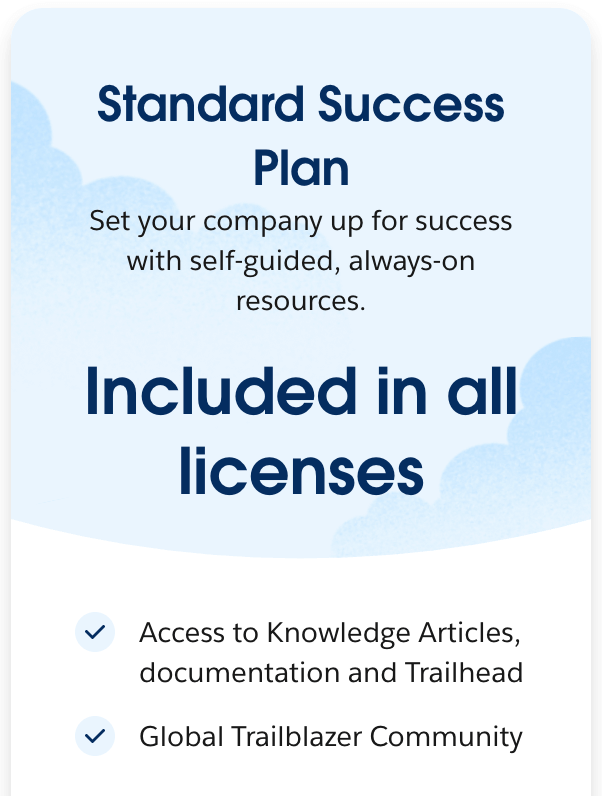
Bottom line: Every Agentforce customer starts with Standard Success, and it’s up to you to decide if deeper support is worth the incremental spend.
Add-Ons and Agentforce 1 Editions
This category of pricing involves per-user licenses – you pay a fixed fee for each user (employee) who will benefit from Agentforce, and in return, they get unlimited usage of AI agents, plus some included usage credits in the case of the Agentforce 1 Edition. These are often layered on top of existing Salesforce user licenses.
1. Agentforce Add-Ons
Priced at $125 per user per month, each add-on provides unmetered Agentforce usage, meaning employees can freely leverage AI agents for tasks like summarizing cases, drafting emails, auto-filling data fields, and more, without consuming conversation or Flex credits.
The add-ons integrate generative and predictive AI features seamlessly into Salesforce’s existing user interface, providing real-time AI recommendations, advanced analytics, custom prompts via the Prompt Builder, and agentic automation directly within an employee’s regular workflow.
Salesforce offers three distinct add-ons, each priced at $125 but tailored specifically to a Salesforce cloud context:
- Agentforce for Sales: Enhances sales processes with AI-driven automation.
- Agentforce for Service: Empowers support teams by automating service-related tasks.
- Agentforce for Field Service: Aids field agents with contextual AI tools.
The primary advantage: Cost predictability and unlimited AI usage per licensed user.
Let’s understand this with an example.
A team of 50 service agents has unlimited AI assistance for a fixed monthly cost of $6,250, regardless of the volume of interactions. However, if actual usage remains low, this flat fee might not be cost-effective compared to consumption-based plans.
A good idea is to typically pilot these add-ons with select users first, measuring the productivity gains and adoption rate before expanding to more employees. Importantly, these add-ons focus exclusively on internal (employee-facing) AI capabilities; external customer interactions might still require separate Conversation or Flex Credit purchases.
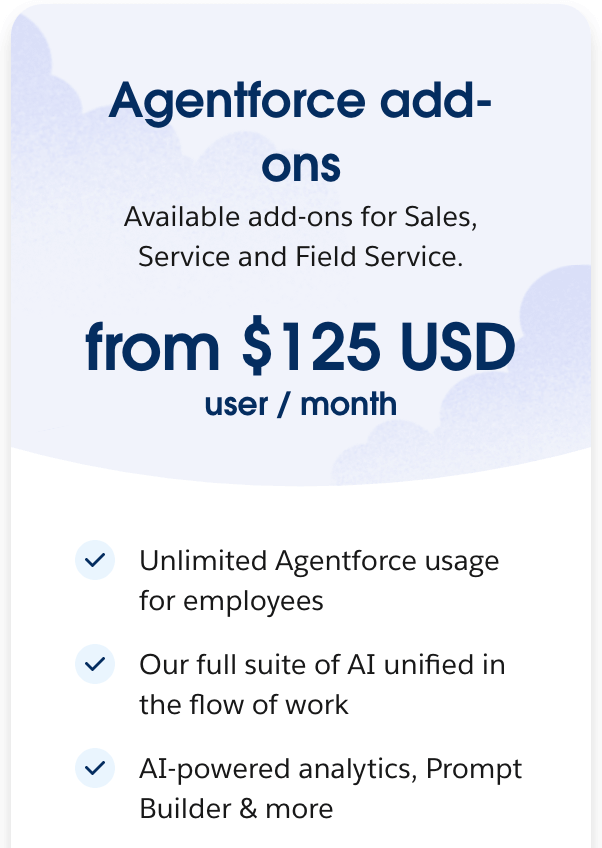
2. Agentforce for Industries
Agentforce for Industries plan is specialized per-user AI licenses priced at $150 per user per month, designed explicitly for Salesforce’s Industry Cloud products like Financial Services Cloud, Health Cloud, or Manufacturing Cloud.
Slightly pricier than the standard $125 add-ons, the extra cost reflects the inclusion of tailored AI capabilities optimized for industry-specific workflows and compliance needs.
Each Industries Add-on license provides unlimited, unmetered Agentforce usage per user. Salesforce enhances these add-ons by offering specialized prompts, domain-specific automation, and compliance-oriented features right within your existing Industry Cloud environment.
For example, Financial Services Cloud users might leverage AI for portfolio management or compliance verification; Healthcare Cloud users could use agents to automate patient data queries and clinical workflows, and so on.
From a value perspective, the Industries version aligns closely with regular add-ons: unlimited internal AI assistance without incremental charges per action or conversation.
The extra $25 monthly per-user cost ensures the AI tools align tightly with your industry’s unique regulatory and operational requirements.
In short, if your organization uses Salesforce Industry Clouds, investing in the Agentforce Industries Add-ons is a strategic choice for embedding specialized, compliant AI directly into your workflows.
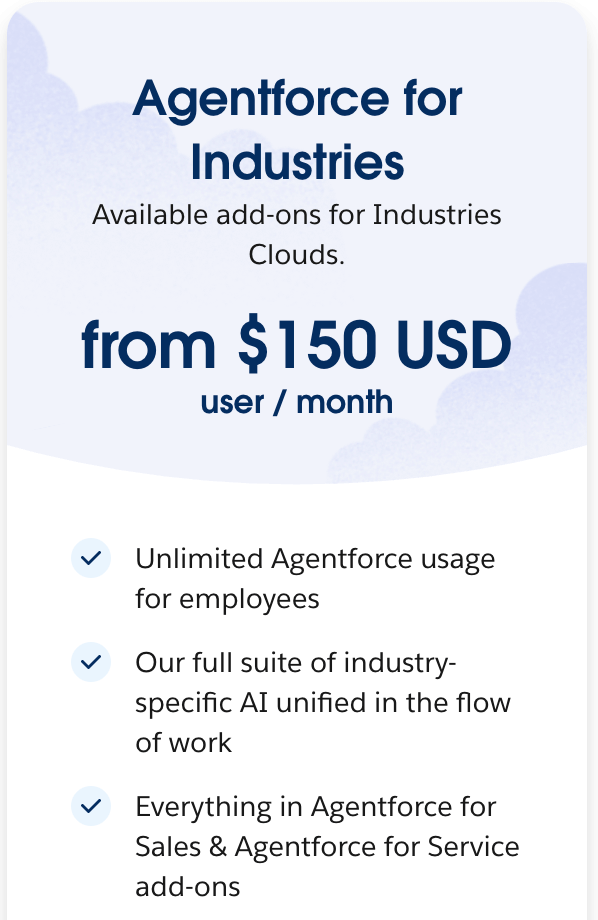
3. Agentforce 1 Editions
Agentforce 1 Editions represent Salesforce’s premium AI licensing, bundling unlimited per-user AI usage with substantial annual usage allowances, starting at $550 per user per month. It includes:
- Agentforce Add-on: Unlimited AI agent interactions per licensed user, similar to the $125 add-on.
- 1 million Flex Credits per org per year (~$5,000 value): These credits cover additional external agent actions or customer-facing AI interactions.
- 2.5 million Data Cloud credits per org per year: This helps you with heavy Data Cloud usage for unified customer data and AI processing.
Salesforce positions Agentforce 1 as the ‘most comprehensive AI suite,’ ideal for large enterprises ready to fully integrate AI into workflows without tracking incremental usage. This plan suits your organization only if you:
- Have large user bases needing extensive AI access, making volume licensing practical.
- Expect heavy external (customer-facing) AI usage, leveraging the substantial Flex Credits included.
- Prefer simplicity and predictable budgeting, bundling all AI-related costs into one straightforward per-user price.
- Value operational ease over granular cost optimization, accepting the premium for simplified management.
Enterprises like banks rolling out AI across thousands of users and channels may prefer Agentforce 1, simplifying executive communications about AI costs. However, smaller businesses or early-stage AI adopters will likely find this plan excessive.
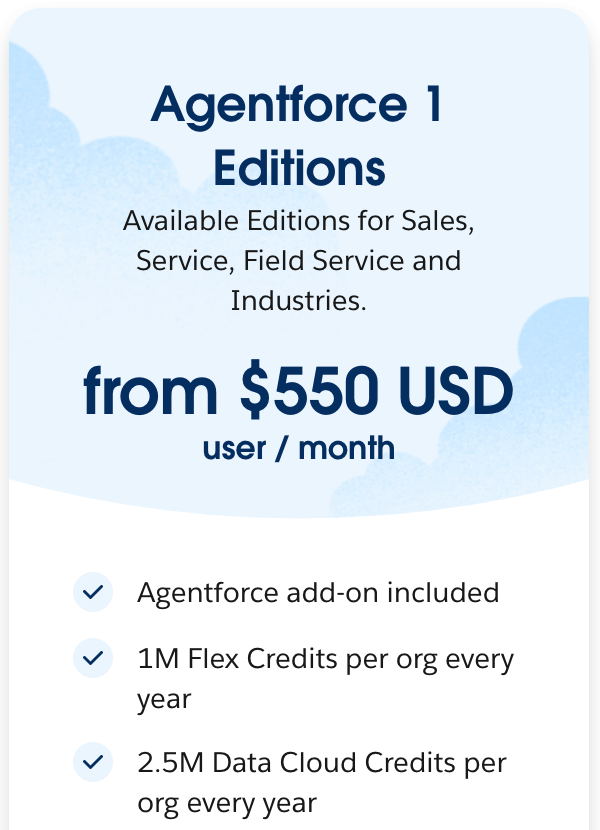
📚 Also read:
Is Agentforce Expensive?
Agentforce’s pricing can appear steep, especially to those accustomed to fixed software subscriptions. However, whether it’s ‘expensive’ truly depends on the context and the value derived. Let’s break down the perspectives:
On one hand, Salesforce argues that Agentforce delivers more value than it costs. At $2 per conversation or a few cents per action, an AI agent can handle work that might potentially replace a human employee making much more.
Companies have reported that when deployed strategically (e.g., deflecting routine support calls or automating sales outreach), Agentforce can more than pay for itself by either reducing headcount needs or boosting output.
Real-world calculations support this: One Reddit user shared that a typical support agent might handle 20 to 50 conversations a day. If Agentforce took those over at $2 each, that’s roughly $50 to $125 in cost per day. Compare that to the fully-loaded cost of a support employee for a day (perhaps $200 to $400, including salary, benefits, overhead). The AI comes out cheaper, potentially by a factor of 3 or more, for equivalent work.
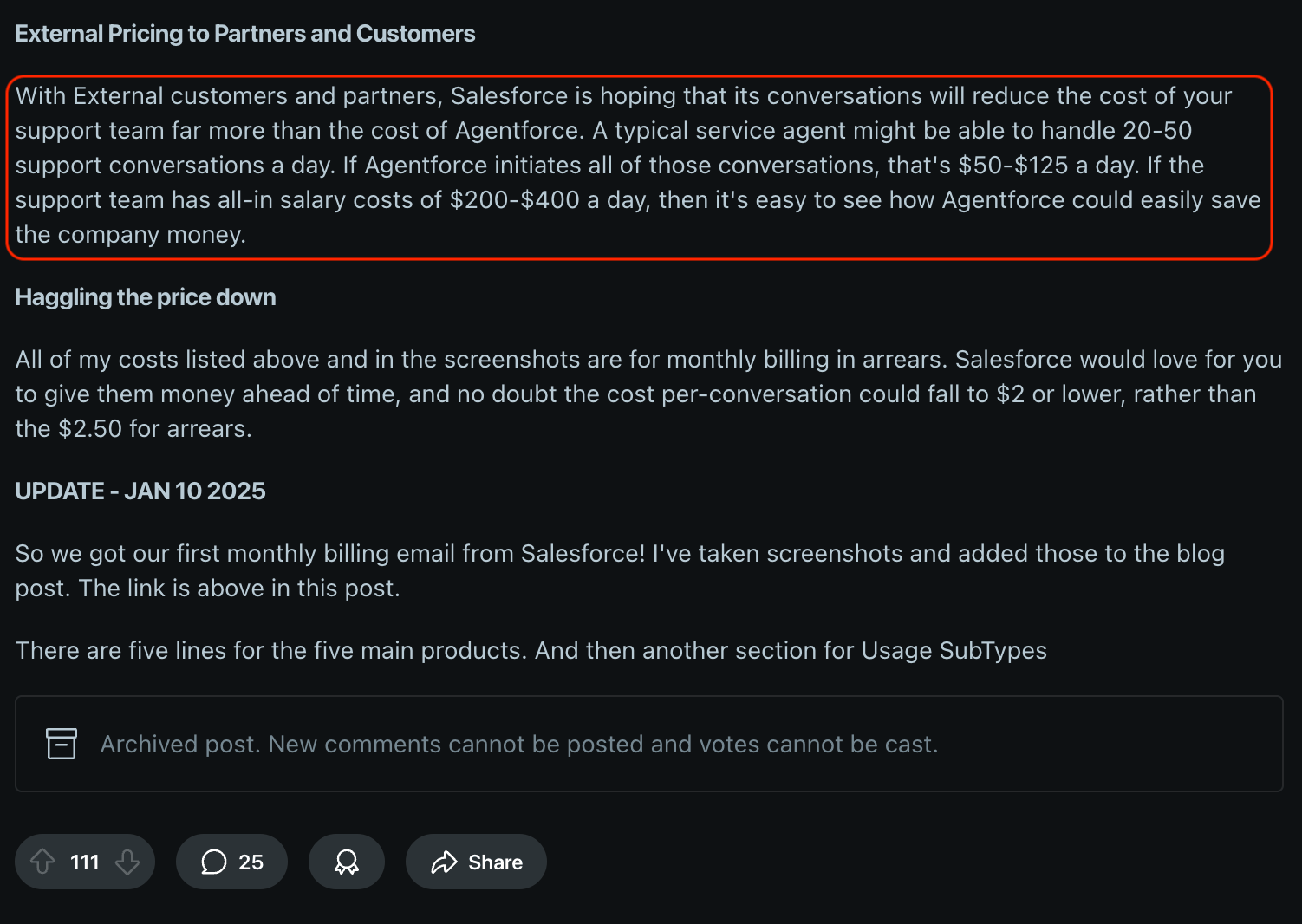
But not every user thinks this way; some users have also raised voices of caution about cost. Because much of Agentforce’s pricing is consumption-based, some find it tricky to forecast and budget.
If you’re not careful, you and your team could deploy an agent that ends up calling far more actions than anticipated, especially if the agent is poorly designed (e.g., looping or performing redundant steps), leading to higher-than-expected charges.
Another concern is value for money. Not all AI ‘actions’ are equal in importance, yet the pricing charges are equally applied per action, regardless of their impact. For example, if an agent’s action is simply routing a case to a human, paying credits for it might irk you.
In our research on whether Agentforce is expensive or not, we found the Community sentiment overall to be mixed but generally positive about the new flexible pricing.
When Salesforce introduced Flex Credits and the unlimited internal licenses (after initial feedback that $2 per conversation was hard to justify in all cases), many in the ecosystem applauded the move.
Bottom line: Agentforce can be expensive if used incorrectly, but it can be very cost-effective if used wisely. If you just turn it on without planning, you might end up paying for lots of trivial AI actions. But if you target it at high-value problems – where each AI-driven conversation or action generates significant savings or revenue – the $2 fees or $125 licenses won’t feel expensive.
Deploy AI Agents with Agentforce and Handle the Complete Lifecycle with ZenML
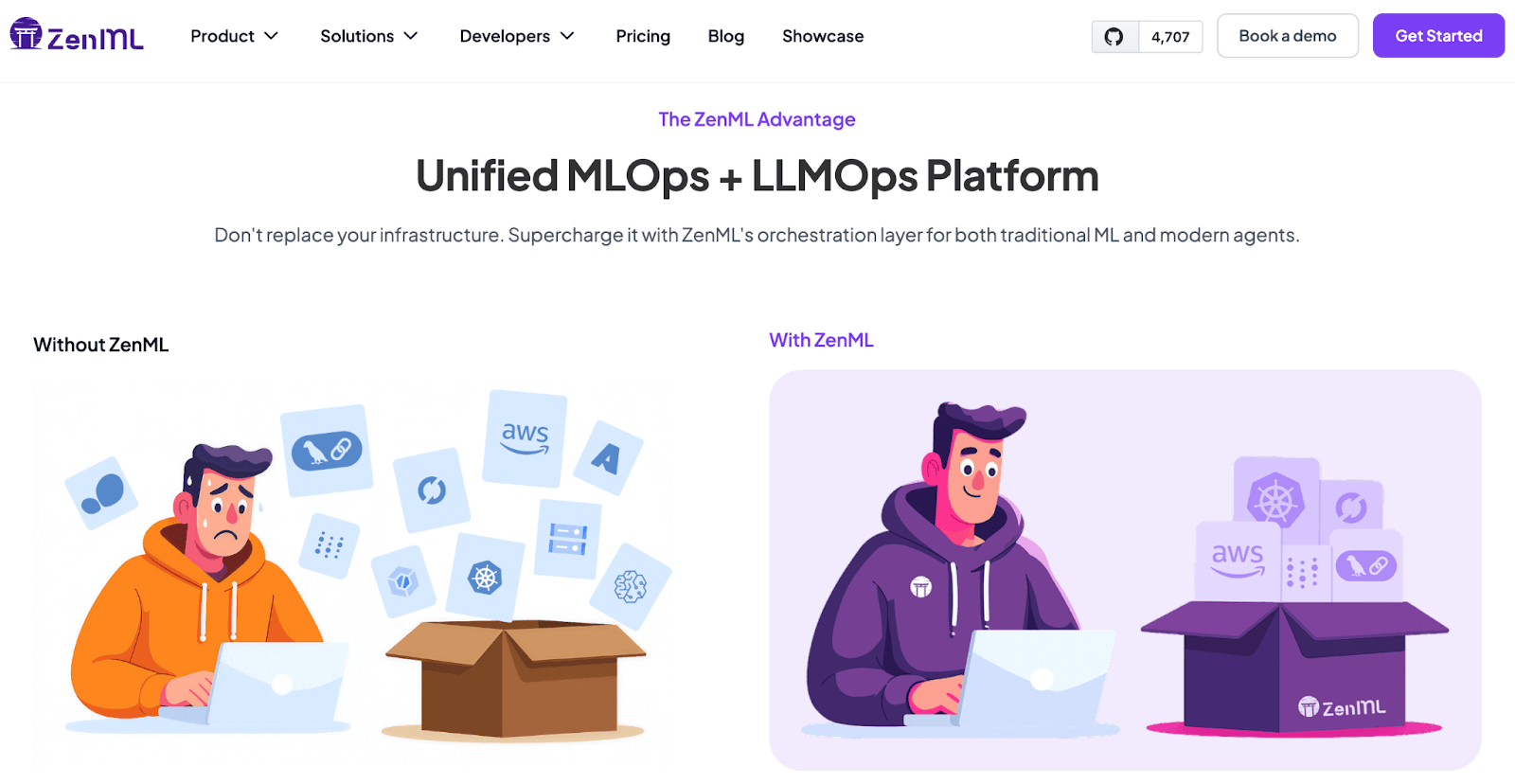
Using Agentforce to deploy AI agents is just the beginning. While Agentforce excels at the ‘inner loop’ of agent development – i.e., creating an agent, defining its behavior, and executing it within Salesforce – there’s an entire ‘outer loop’ to consider: monitoring, maintaining, and evolving those agents as part of your MLOps workflow.
This is where ZenML comes into play, complementing Agentforce to provide end-to-end lifecycle management for your AI agents.
ZenML is an open-source MLOps + LLMOps framework (with an upcoming managed platform) that helps teams orchestrate and track their machine learning and LLM workflows.
When paired with Agentforce, ZenML takes over the outer-loop responsibilities that Agentforce alone doesn’t cover:
1. Pipeline Orchestration and Integration
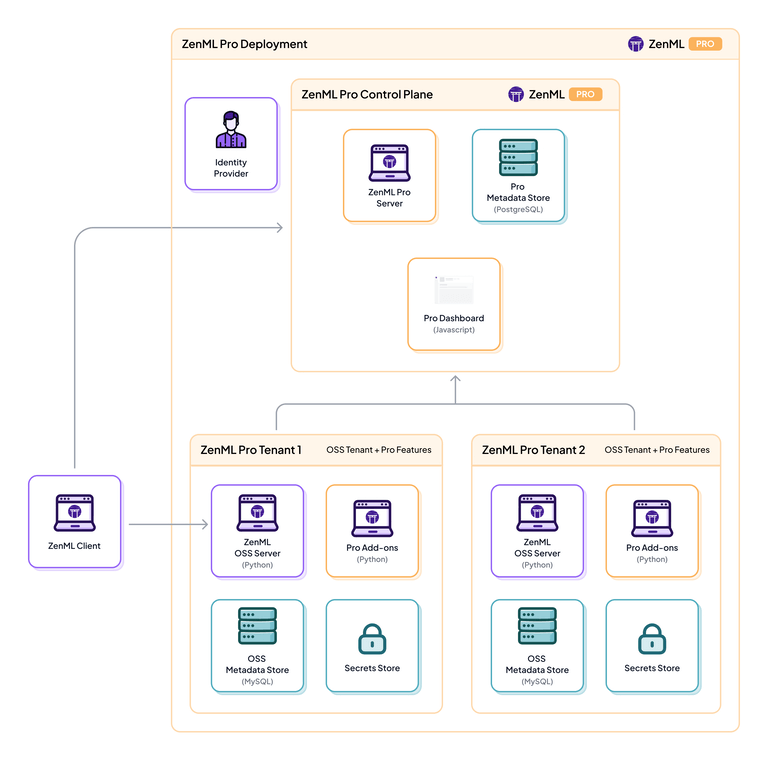
Starting with pipelines, embed Agentforce agents into larger processes defined in ZenML pipelines.
For example, you can have a ZenML pipeline that handles data preparation, triggers an Agentforce agent to interact with a user or perform an action, then processes the agent’s output and updates a dashboard. ZenML then orchestrates this entire flow across your infrastructure.
Agentforce provides the agentic AI step - the ‘thinking and action’ part, and ZenML ensures it fits into a repeatable, automated pipeline with other steps like retraining models, sending alerts, etc.
2. Visibility and Tracking
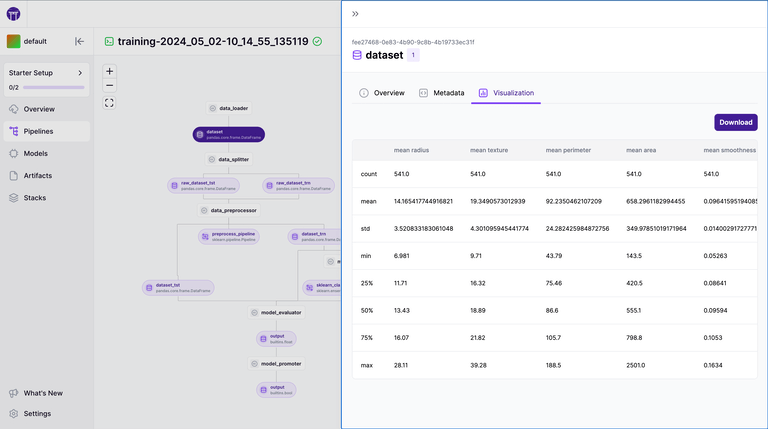
ZenML gives you visibility over your entire ML/AI process and tracks all your agents’ runs.
Every time an Agentforce agent is invoked as part of a ZenML pipeline, ZenML logs the parameters, outputs, and any metrics (response time, success/failure) associated with that run. Over time, you build up a history of agent performance.
This helps answer questions like:
- Is our AI agent getting better at resolving issues?
- How often does it fail or require human intervention?
Agentforce itself provides some analytics in Salesforce, but ZenML’s tracking is custom-tailored to whatever you define, and it aggregates data across multiple agents and systems.
3. Performance Evaluation and Feedback
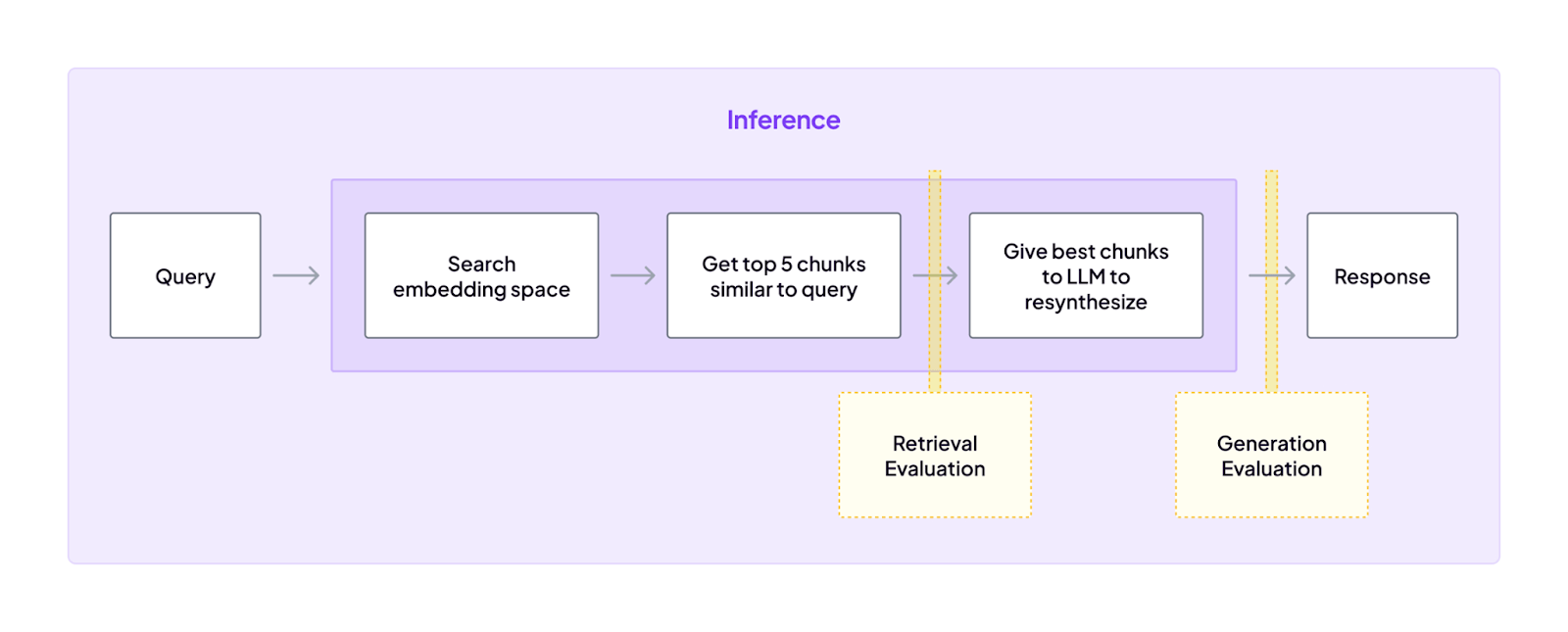
ZenML helps you understand if your agent is good or bad in a broader sense. While Agentforce focuses on defining agent behavior, ZenML monitors the outcomes.
You set up evaluation steps – for instance, after an Agentforce conversation, a ZenML step could automatically evaluate customer satisfaction via a survey or sentiment analysis on the conversation log, and log that metric.
If the agent’s performance dips, ZenML flags it. Essentially, ZenML closes the feedback loop by connecting agent actions to business metrics.
4. Agent Maintenance and Versioning

With ZenML, you treat your Agentforce agent like a versioned component in a pipeline.
ZenML’s versioning lets you track every change to the Agentforce agent’s prompt or logic. And if you have multiple environments (dev, test, prod for your agents), ZenML helps you deploy and test agents across these environments systematically.
Agentforce provides the tools to build an agent, but ZenML provides the scaffolding to test changes, roll them out, and roll back if needed – all while keeping a record. This is crucial as your AI agents evolve.
In short, Agentforce + ZenML = full-scale, reliable AI automation.
Agentforce handles the AI reasoning and Salesforce integration; ZenML handles workflow, monitoring, and maintenance. This combination enables you to deploy AI agents with confidence, knowing that you track their behavior, measure their impact, and continuously improve them as your business needs evolve.
📚 Relevant pricing articles to read:
Is Agentforce Worth Investing In to Build AI Agents?
Whether Agentforce is a worthwhile investment depends entirely on your organization's technical capabilities, budget, and existing commitment to the Salesforce ecosystem.
If you are Salesforce-centric, especially if you don’t have a dedicated AI or ML engineering team, Agentforce can be a powerful, although expensive, choice.
Its primary value lies in its deep, native integration with Salesforce data and its suite of low-code tools. These features can significantly accelerate the development of AI agents by abstracting away much of the underlying complexity.
For enterprises where security and compliance are paramount, the built-in trust layer and guardrails are a significant advantage. For these companies, the high cost may be a justifiable trade-off for speed and convenience.
However, for technically proficient teams or organizations not already locked into the Salesforce ecosystem, the value proposition of Agentforce is far less clear. The total cost of ownership, which must include prerequisite licenses for high-tier Salesforce clouds, Data Cloud consumption, and partner implementation fees, can be astronomical.
Ultimately, any team considering Agentforce should conduct a rigorous TCO analysis. It is crucial to look beyond the advertised price and account for all associated costs.
But one thing is clear: only a framework like Agentforce won’t give you end-to-end reliable AI automation. You need a solution like ZenML alongside Agentforce to handle, maintain, and monitor workflows.
ZenML's upcoming platform brings every ML and LLM workflow - data preparation, training, RAG indexing, agent orchestration, and more - into one place for you to run, track, and improve. Type in your email ID below and join the early-access waitlist. Be the first to build on a single, unified stack for reliable AI. 👇