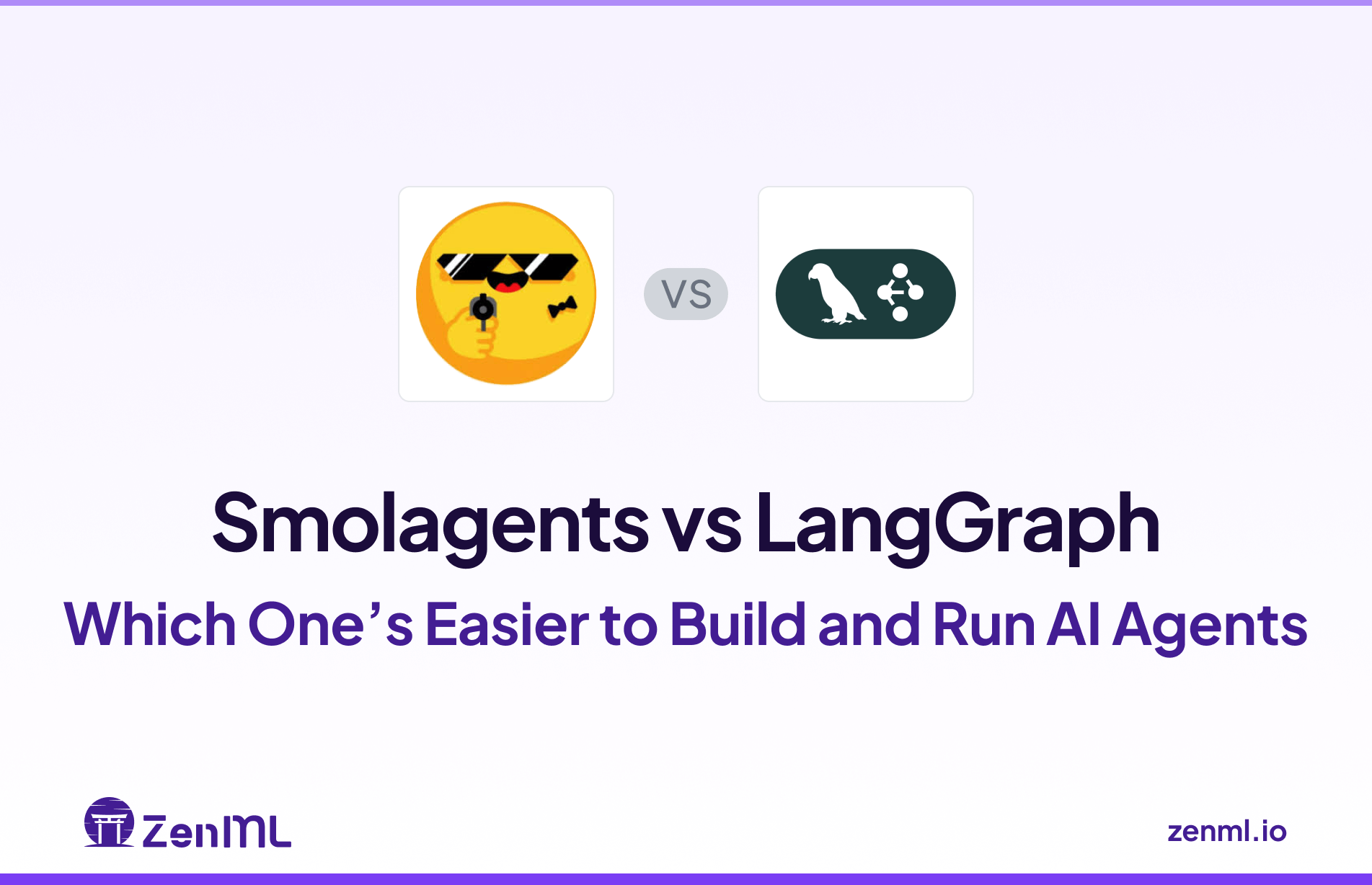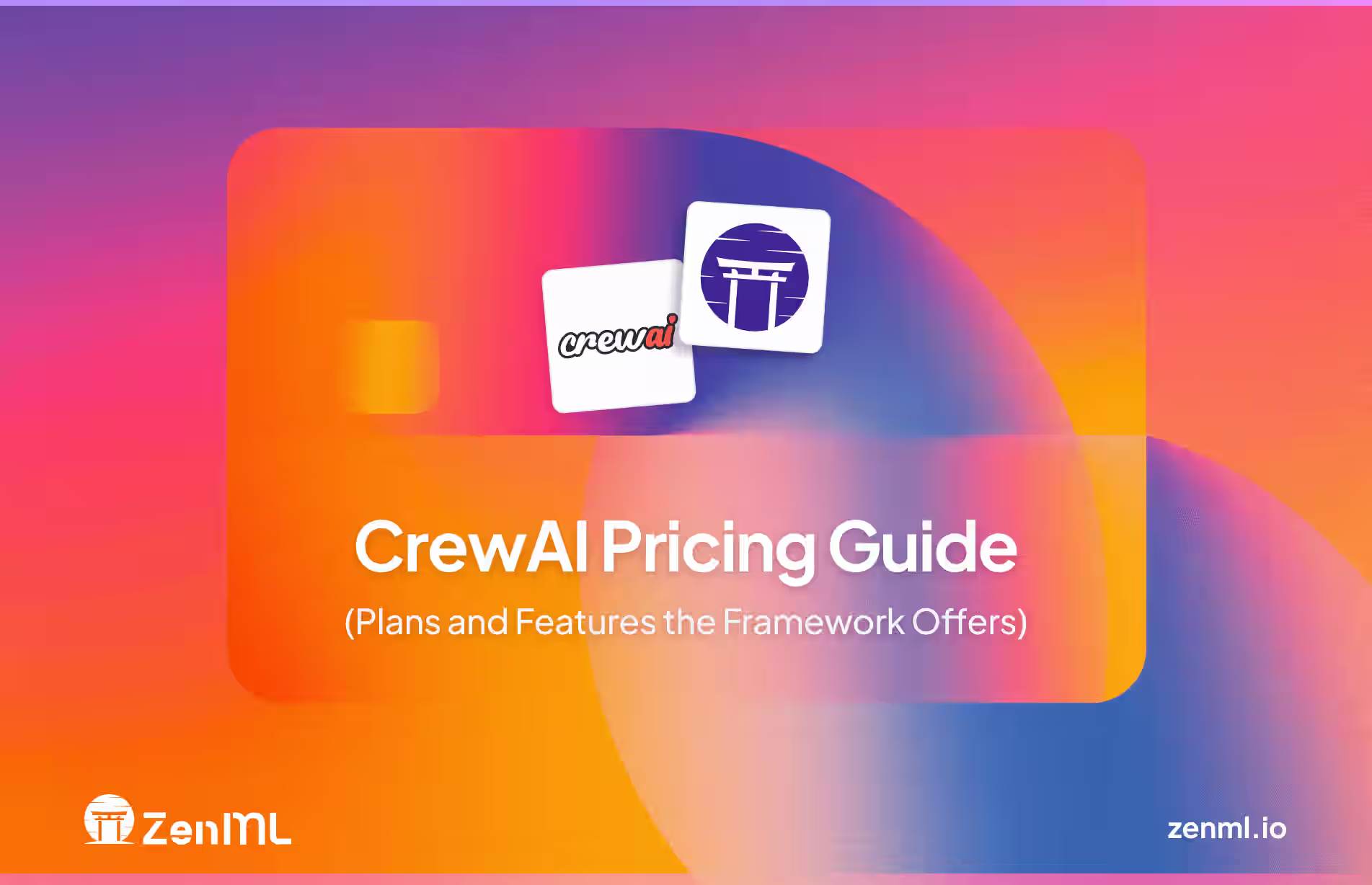
CrewAI’s pricing model now spans from a free open-source tier to enterprise plans costing tens of thousands per year. The company recently updated its pricing structure to make these tiers more transparent.
But not many people know this (except for already existing CrewAI users), as their pricing is only visible to users with a CrewAI account.
The range is undeniably broad – its cheapest paid plan is $99 per month while the highest ‘Ultra’ tier is $120,000 per year, which some engineers have called eye-watering.
In this CrewAI pricing guide, we break down all of CrewAI’s pricing plans, what each includes, and whether the platform is worth the investment for building AI agents.
TL;DR
CrewAI offers a unique pricing model that combines a powerful, free open-source framework with tiered commercial plans. These plans scale based on execution volume and service levels; it’s something different from the per-user seat model common to many agentic framework tools.
The following table summarizes the available plans and their core offerings for a quick comparison.
When (and only when) CrewAI’s paid tiers make sense
✅ You must meet strict uptime, security, or compliance requirements (e.g., SOC 2, HIPAA), and your team lacks the resources to harden and monitor a self-hosted cluster around the open-source core.
✅ You need premium support tied to clear SLAs, not just a Discord channel, because unplanned agent downtime would cost more than the subscription.
✅ Your budget already covers six-figure platform fees for comparable AI or MLOps infrastructure, and the time you’d save on DevOps and incident response outweighs the licence cost.
For most engineering teams, the open-source framework delivers the same orchestration power for free; you pay only your cloud and LLM bills. Treat the managed plans as an insurance policy for edge-case scale and compliance, not the default upgrade path.
However, you might consider alternatives if:
❌ You're a small team or solo developer with budget constraints. Even the Basic plan at $99 per month can feel expensive for basic automation needs, especially when free alternatives exist.
❌ Your execution volume exceeds plan limits regularly. The jump between pricing tiers is substantial, and overage charges can quickly inflate costs.
📚 Also read our comparison guide: LangGraph vs CrewAI.
A Note From Our ML Engineer Alex Before We Dive Deep into CrewAI’s Pricing
Before you dive into the numbers, keep this in mind. CrewAI’s open-source core is the real asset. It gives you full control, zero licence cost, and no artificial limits when you run it on your own stack.
The cloud plans add dashboards, hosting, and support, yet their price jumps fast. The Ultra and Enterprise tiers can reach six figures a year.
Unless you face strict compliance needs or lack DevOps bandwidth, you can get more value by self-hosting and paying just for the LLM calls behind the scenes.
In short, start with open source. Move up just when your workload and budget force that choice.
CrewAI Pricing Plans Overview
CrewAI’s pricing revolves around two dimensions:
- How many crews do you deploy at once (live crews). A ‘crew’ is a structured group of agents that collaborate to complete a set of tasks.
- How many times do you execute those crews each month (crew executions)?
A crew execution represents one complete run of a crew’s tasks; because a crew consists of multiple agents collaborating on a workflow, executions can range from simple single‑agent tasks to complex multi‑agent pipelines.
The open‑source library imposes no artificial limits – you run as many crews as your infrastructure allows.
When you adopt the hosted control plane, each paid tier provides a quota of crew executions and caps the number of live crews, along with seats and support.
All paid plans come with the control plane’s core features:
- Real‑time tracing and observability to monitor crew runs
- A unified dashboard for managing your agents and workflows
- Seamless integrations with enterprise systems
- Advanced security controls
- Actionable insights for optimisation
And more.
The differences lie in scale and service.
The Basic plan is designed for experimentation, with a modest execution quota and a small number of seats. As you move up to Standard and Pro, the execution quota increases, and you gain unlimited seats, more live crews, and better support.
Enterprise and Ultra plans remove virtually all limits, providing tens of thousands or even hundreds of thousands of executions per month, generous onboarding, and dedicated support.
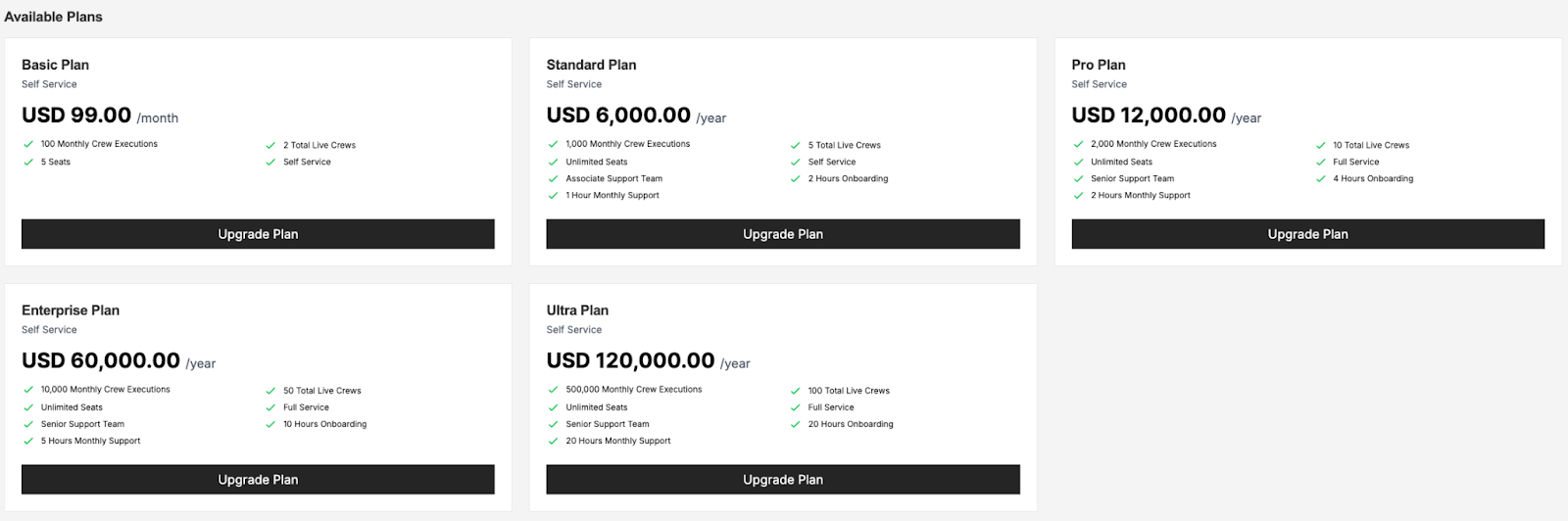
CrewAI Pricing Factors to Consider
Pricing is more than just the sticker on each tier. The following factors can help you decide which plan fits your organisation’s needs.
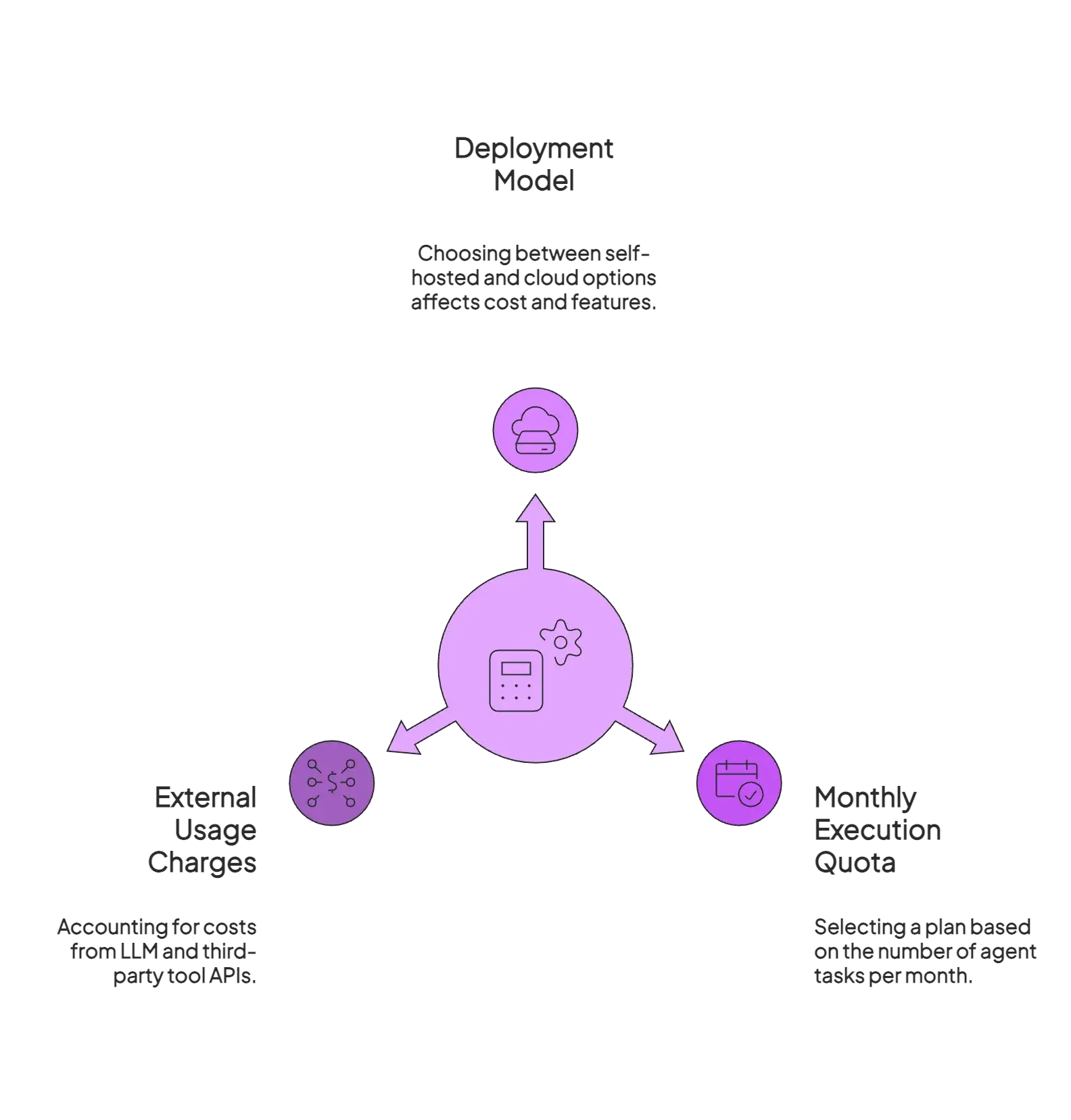
1. Deployment Model and Feature Set
One major factor is how you plan to use CrewAI – self-hosted vs. managed cloud – because this affects both cost and features. CrewAI’s core engine is open source and can be run on your own infrastructure for free.
In this self-hosted mode, you get full control over your data and environment, but you also take on all the overhead (setting up servers, managing scaling, etc.).
The open-source framework lacks some convenience features of the cloud platform – for instance, there’s no built-in web UI for monitoring or one-click deployments if you run it yourself.
However, the paid CrewAI Cloud Plans provide a ready-to-use platform: a hosted backend to deploy agents, a graphical Studio to build them, integrated observability, team collaboration features, and so on.
These plans also come with support and onboarding assistance, which can be crucial for enterprise teams. So, if you need those advanced features – and want CrewAI to handle the DevOps heavy lifting – a paid cloud plan is the way to go.
2. Monthly Execution Quota vs. Your Workload
Each CrewAI plan comes with a fixed monthly execution quota, which essentially limits how many tasks your agents can run per month before you need to move to a higher tier.
An ‘execution’ in CrewAI typically means one full run of a crew.
The free tier allows 50 executions per month, Basic 100, and so on, up to 500,000 in the Ultra plan. It’s crucial to estimate how many agent tasks you’ll run in a month and pick a plan accordingly.
If you exceed your plan’s quota, CrewAI does not simply bill you per extra execution – instead, they require an upgrade to the next tier.
Understand this: there’s no pay-as-you-go overage fee; your agents will effectively be capped at the plan limit until you upgrade (or you negotiate a custom plan).
This means you have to opt for a higher plan if you anticipate spikes in usage. It also means cost can jump in chunks.
Lastly, each plan also limits how many crews you can have deployed live at once. Basic lets you deploy 2 concurrently, Standard 5, Pro 10, and the limits keep increasing with pricing. This effectively bounds the number of distinct agent-powered applications or concurrent processes you can run.
3. External Usage Charges
A critical and often overlooked component of the total cost is the fees from external services. The CrewAI subscription fee is completely separate from these charges. The true total cost of ownership (TCO) for running a CrewAI system can be represented as:
TCO = CrewAI Subscription Fee + LLM API Costs + Third Party Tool API Costs
This means that every time an agent makes a call to an LLM, like GPT-4o or Claude 3.5 Sonnet, or uses a paid third-party tool like Serper for search, those costs are billed directly by the respective providers.
Understanding this distinction is vital for accurate financial planning and preventing unexpected expenses.
All Pricing Plans that CrewAI Offers
Let’s now examine each CrewAI plan in detail – what you pay and what you get for it. For each tier, we break down the official features and give context on what those mean.
Open Source (Free Plan)
Price: $0 (open-source license) – sign-up required for free cloud usage.
Features: The open-source CrewAI framework is completely free to install and leverage your hardware to run. This gives you the core libraries to define agents, tools, and ‘crews’ programmatically.
There are no artificial limits on usage when self-hosting – you can run as many agents as your own compute resources allow. However, if you use CrewAI’s hosted service on the free tier, limits apply: 50 executions per month, one live crew deployment, and one user seat (just you).
What’s included: At this level, you do get access to the CrewAI web platform to test things out. You can play with the no-code Crew Studio, deploy a simple agent, and see how the dashboard works, all without paying.
It’s a great way to explore CrewAI’s capabilities on a small scale.
50 executions per month is enough to run a few small workflows each week – enough for a proof-of-concept agent.
This tier also allows community support only (there’s no dedicated support engineer or onboarding session).
Essentially, you’re trading time for money: the free plan lets you learn CrewAI, but you will rely on docs and community forums for help.
Upgrade considerations: Once you start hitting the limits or you simply want to onboard teammates, you must upgrade. The free tier is ideal for individual developers or researchers who are evaluating CrewAI. For any kind of production use or multi-developer project, you’ll outgrow it quickly.
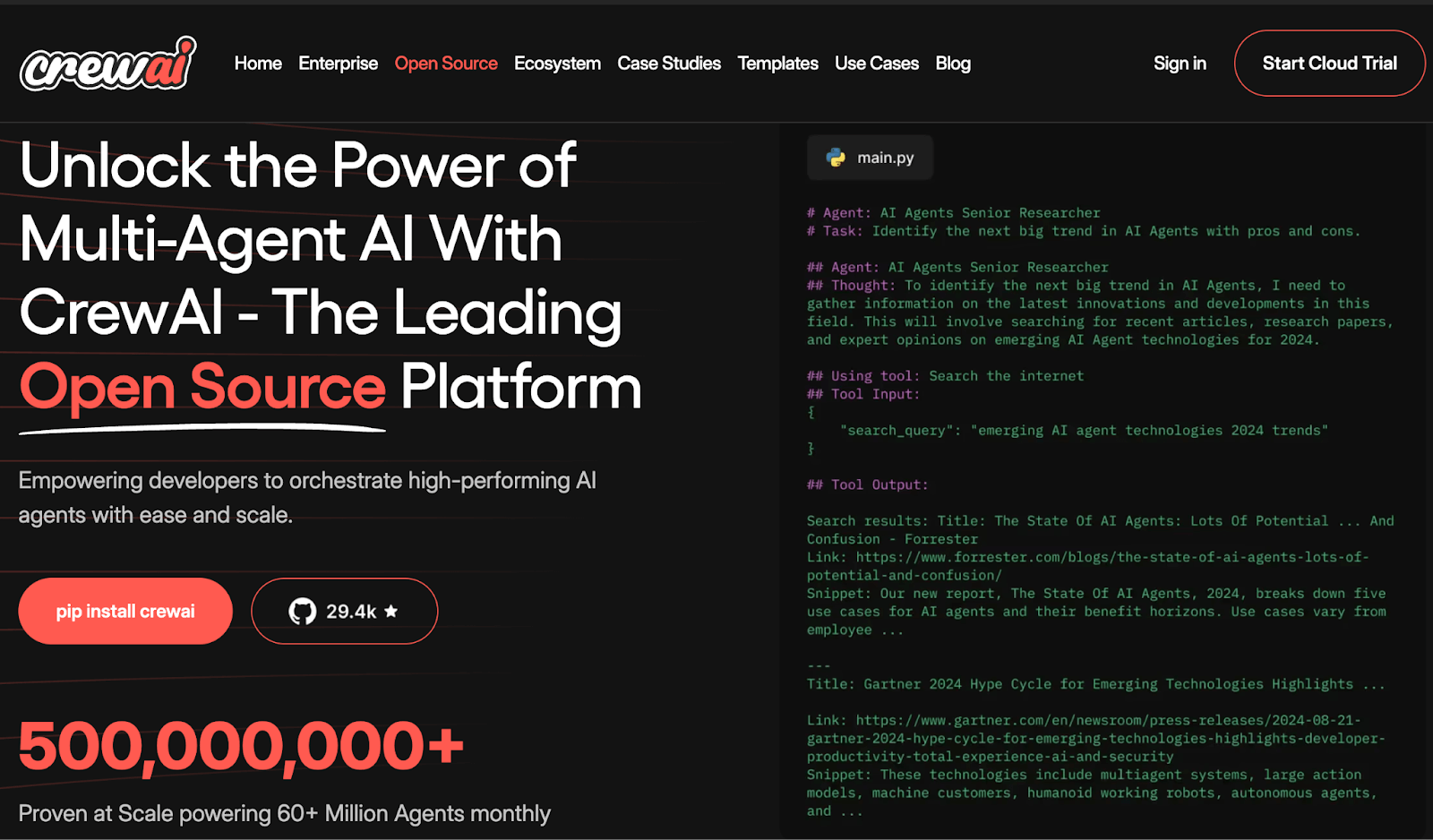
Basic Plan – $99 per month
Price: $99 per month (billed monthly, cancel anytime).
Features: The Basic plan raises the limits to 100 executions per month and 2 concurrently deployed crews, with up to 5 user seats for your team.
This means a small team (say, 2–5 developers) can collaboratively build and run a couple of agent workflows with moderate usage.
The Basic tier unlocks CrewAI’s cloud platform fully for those users:
- You get the drag-and-drop Studio
- Ability to deploy agents on CrewAI’s managed infrastructure
- Basic monitoring of runs
It’s the lowest paid tier, so it does not include any formal onboarding sessions or guaranteed support SLA – but you can access CrewAI’s documentation and community, and you’re supported by the platform’s standard reliability.
Good for: CrewAI’s Basic plan is positioned for hobbyists and small businesses. At $99 per month, it’s relatively accessible, yet those 100 executions could feel limiting if you’re trying to use CrewAI for anything customer-facing at scale.
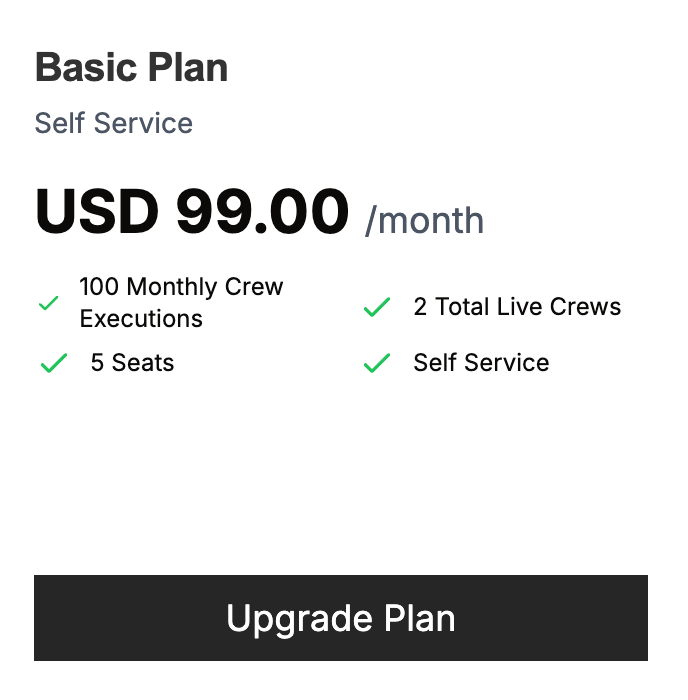
But to upgrade to the next plan, you must think very carefully, and here’s why:
Standard Plan – $6,000 per year
Price: $6,000 per year (billed annually).
Features: The Standard plan is a big step up in capacity: 1,000 executions per month, up to 5 deployed crews at once, and unlimited user seats.
Importantly, this tier begins CrewAI’s enhanced support: it includes 2 hours of onboarding with an Associate (CrewAI team member) and typically some ongoing support channel during business hours.
The idea is that at this price point, you likely have a small team or startup using CrewAI in production, and CrewAI will provide guidance to get you ramped up (training sessions, Q&A on best practices, etc.).
You also get ‘Associate support,’ which means you have access to support personnel, though perhaps not the most senior engineers – but you can get help with integration or troubleshooting issues as you deploy your agents.
Unlimited seats are a notable perk here: You aren’t constrained in how many team members or end-users can be in the platform. This makes Standard suitable for an organization where multiple developers, data scientists, and even business stakeholders might log in to collaborate on agent development or to view dashboards.
The 1,000 executions per month allowance means you can run on the order of dozens of agent tasks per day, which covers many moderate use cases like an AI assistant that handles a few queries per hour during work hours, or multiple small automations running daily.
With 5 crews available, your team can build a portfolio of agent-powered solutions – for example, a few different departments each have one or two AI agents automating tasks.
Use cases: The Standard plan is fitting for small businesses that are scaling their AI workload. It offers a balance of not breaking the bank while providing enough capacity for serious projects.
When considering Standard vs. Basic, note that $6,000 per year is a significant jump from $99 per month, but you also get 10 times the usage and far more support. If your agent usage is approaching a hundred executions a week or you need multiple bots concurrently, Standard quickly pays off.
💻 Engineering note: Before upgrading, ask whether self-hosting the open-source core could meet the same needs for the cost of some DevOps time.
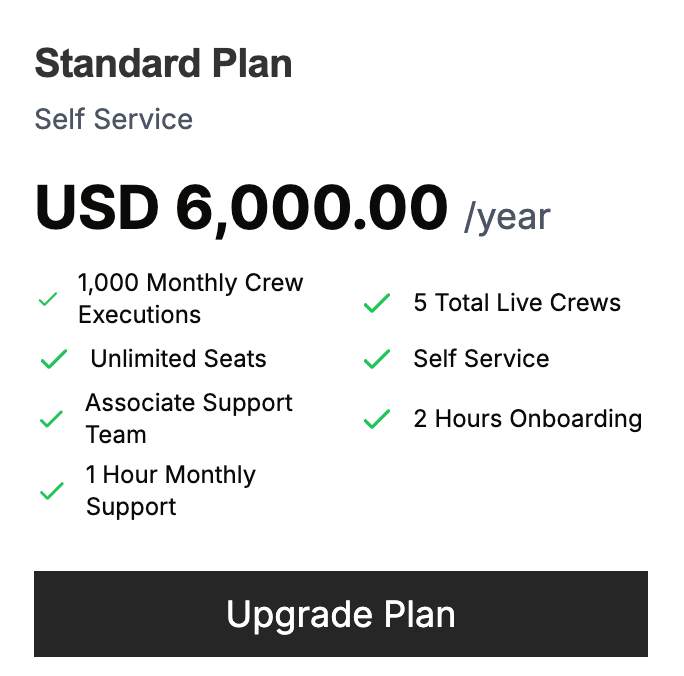
Pro Plan – $12,000 per year
Price: $12,000 per year (annual billing).
Features: The Pro plan doubles the capacity of the Standard plan - 2,000 executions per month and up to 10 concurrent crews. Like Standard, it also includes unlimited user accounts.
You also get 4 onboarding hours and, more importantly, you get a higher level of support – often described as ‘Senior support.’ This implies that your support requests are handled by more experienced engineers or a dedicated account manager who understands your use case.
With 2,000 monthly executions, CrewAI’s Pro plan targets medium-sized deployments – scenarios where agents might be running continuously or serving a steady stream of requests.
For example, if you have an AI agent handling incoming queries on a website, 2,000 executions could handle roughly 66 queries a day on average, which might cover a mid-sized customer base or multiple processes running in parallel.
Who it’s for: CrewAI positions Pro for ‘medium to large businesses, or growing startups that are fully leveraging AI.' It’s for teams that not only need more executions, but also value support. If you’re relying on CrewAI in a mission-critical environment, the cost is justified by the assurance that you have expert help on call.
💻 Engineering note: If you’re on the fence, benchmark the OSS version first; $12K buys a lot of infra credits.
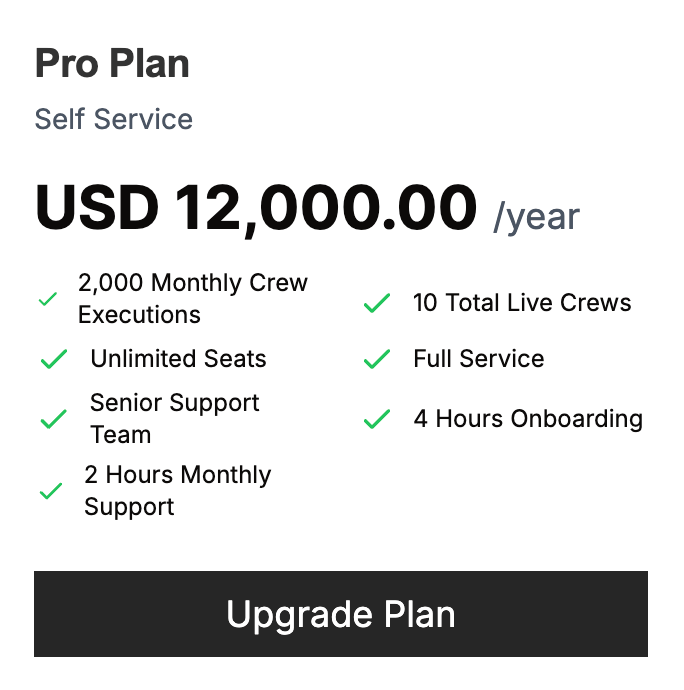
Enterprise Plan – $60,000 per year
Price: $60,000 per year (billed annually; contact sales for details).
Features: The Enterprise plan is where CrewAI goes full enterprise-grade. It includes 10,000 executions per month and up to 50 deployed crews at once – a huge jump in scale that accommodates extensive automation across an organization. User seats remain unlimited.
If you’re an Enterprise tier client, you get 10 hours of onboarding/training with CrewAI’s team. This is often spread over the initial weeks of deployment to assist different teams or complex setups, and a ‘senior support team’ is at your service.
What’s more, you receive concierge-level support: faster SLAs, a dedicated Customer Success Manager, and the ability to get help with architecture and troubleshooting whenever needed. In other words, Enterprise unlocks certain features and deployment options not available in lower tiers.
According to CrewAI, the platform at this level supports full compliance and security features – it’s HIPAA and SOC 2 compliant, suitable for regulated industries. You can also choose from on-premise or private cloud deployment.
Lastly, Enterprise plans also include advanced admin and governance features: granular role-based access control for users, audit logs, single sign-on integration (e.g., SAML/LDAP), and other enterprise integrations that aren’t part of the standard cloud offering.
Ideal use: This tier is tailored to large companies and critical applications. Think of banks, healthcare giants, or Fortune 500 tech firms building multi-agent systems – they often require a high execution volume (10,000 tasks a month could be ~333 tasks/day, supporting heavy usage across departments) and the breadth of 50 crews to cover many workflows.
💻 Engineering note: Smaller teams with security expertise can often reach similar scale by self-hosting the OSS package plus managed LLMs.
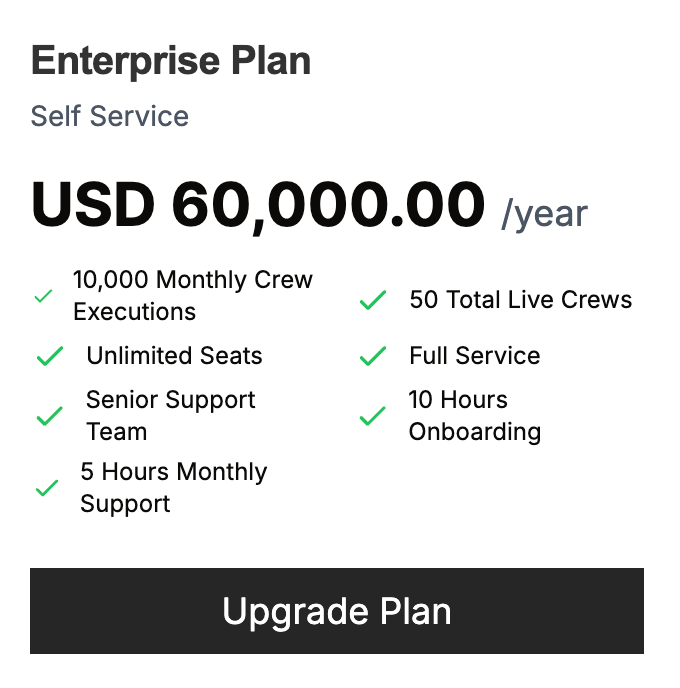
Ultra Plan – $120,000 per year
Price: $120,000 per year (annual contract).
Features: The Ultra plan is CrewAI’s top-of-the-line offering for extreme scale. It provides a massive 500,000 executions per month and up to 100 crews deployed concurrently – essentially enough capacity for an AI-driven operation running thousands of tasks every single day.
Like Enterprise, it has unlimited users and the full array of enterprise features. The onboarding package is extended to 20 hours, which we think includes extensive training sessions, custom workflow assistance, and architecture reviews with CrewAI’s experts.
Support is handled by senior staff with the highest priority. Additionally, the Ultra plan gives you access to an exclusive Virtual Private Cloud (VPC) setup, meaning CrewAI will provide a dedicated cloud instance just for you.
In simpler terms, your agents run in an isolated environment (either a single-tenant cloud or your own on-prem hardware) with no shared resources – maximizing security and reliability.
Intended for: The Ultra tier is aimed at only the largest-scale deployments. It’s an ideal choice only for “enormous Fortune 500s/Enterprises.’
💻 Engineering note: If you hesitate at this price, you likely don’t need Ultra; stick with open source until usage absolutely demands it.
The plan can help you run your own automation tool. For example, suppose you’re a company that offers a SaaS product that offers AI agents to its own customers, integrating CrewAI under the hood.
Ultra could support that kind of use, where hundreds of thousands of agent tasks are executed monthly on behalf of end-users, and downtime is unacceptable.
At $120,000 per year, this is a hefty price tag, but in context, it’s similar to the cost of two senior engineers for a year.
For companies that truly need what Ultra provides, that cost can be justified by the labor saved or the product revenue generated through AI capabilities.
It’s worth mentioning that if your needs are approaching the Ultra level, you might be in a position to negotiate custom terms.
CrewAI might even go beyond listed features (e.g., offer even higher quotas or deeper integration support) for strategic customers. At this level, you’re not just buying software, you’re entering a partnership with the vendor.
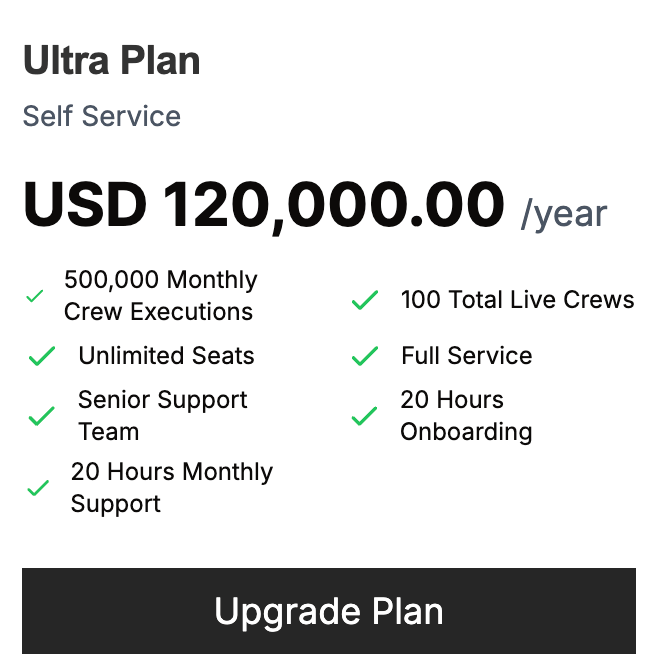
Is CrewAI Expensive?
The question of whether CrewAI is expensive is relative to a team's scale, technical capabilities, and strategic objectives. It’s not a one-size-fits-all answer.
For developers and teams with the engineering resources to manage their own infrastructure, the open-source version is undoubtedly the most cost-effective option, with a license cost of $0. The investment here is in operational overhead rather than subscription fees.
When comparing the paid plans to other agentic frameworks with usage-based pricing, like LangGraph, CrewAI's model offers greater cost predictability.
For high-volume, consistent workloads, the fixed-quota plans, especially at the Ultra tier, can be significantly more economical than models that charge per action or node, where costs can scale unpredictably and become prohibitive for production systems.
Compared to traditional MLOps platforms like Weights & Biases or ClearML, which often employ a per-seat pricing model, CrewAI's inclusion of ‘Unlimited Seats’ in its Standard, Pro, and Enterprise plans is a major cost advantage for large, collaborative teams.
This pricing strategy removes a significant barrier to adoption and encourages your entire team to participate in building and monitoring agentic workflows without escalating subscription costs.
Ultimately, CrewAI provides a flexible cost structure that scales from free to enterprise-level. Its pricing becomes most attractive for teams that prioritize broad collaboration and require predictable, manageable costs for running high-volume agentic systems in production.
Deploy AI Agents with CrewAI and Handle the Complete Lifecycle of These AI Agents with ZenML
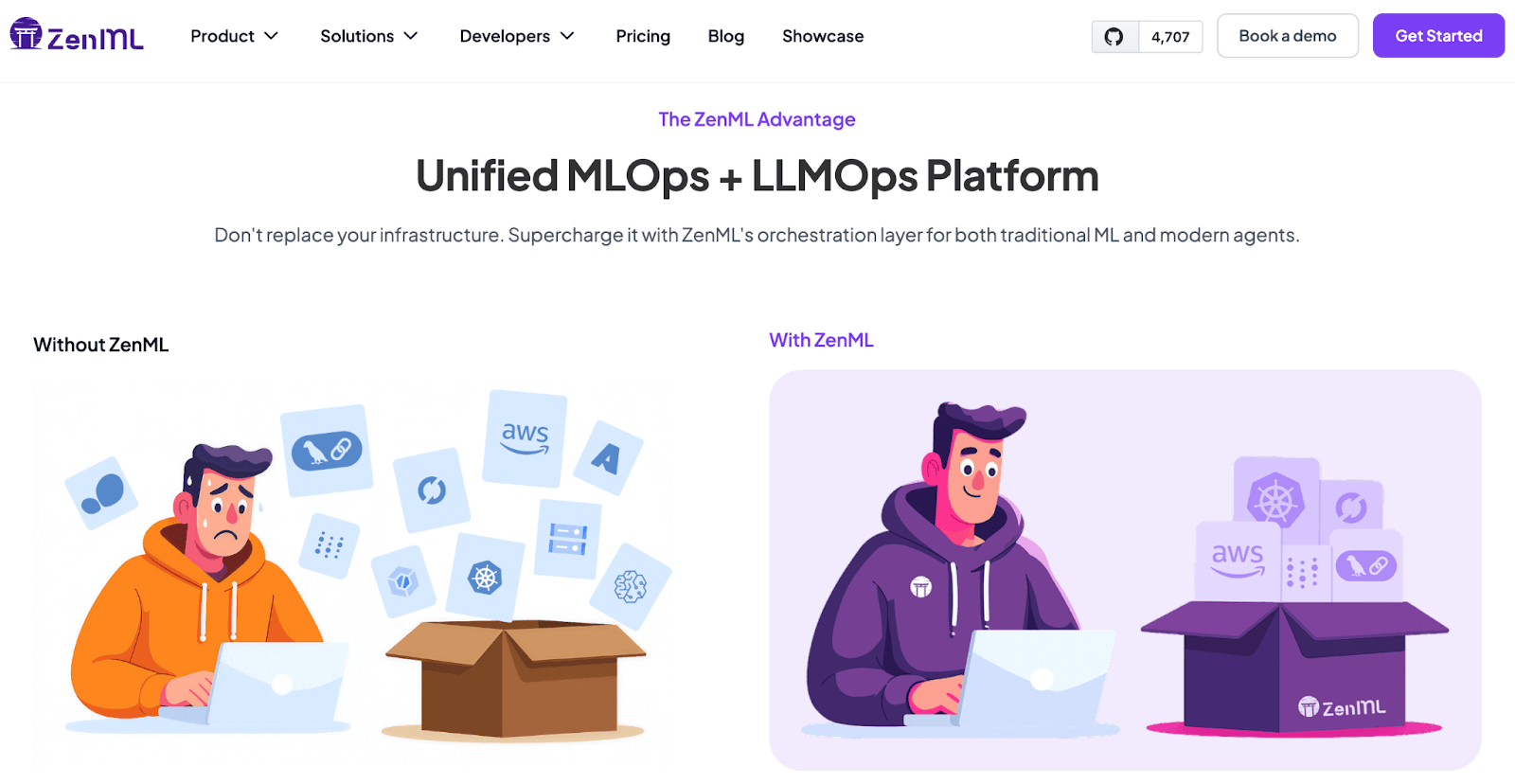
CrewAI is a best-in-class framework for the ‘inner loop’ of agent development, which involves defining agent roles, assigning tasks, and orchestrating their collaborative logic.
However, successfully deploying and maintaining these agents in a production environment requires a robust ‘outer loop’ to handle MLOps + LLMOps and full lifecycle management. This is where ZenML provides a critical, complementary capability.
A CrewAI system can be embedded as a step within a larger ZenML pipeline, creating a powerful synergy that addresses the end-to-end needs of production AI.
End-to-End Orchestration
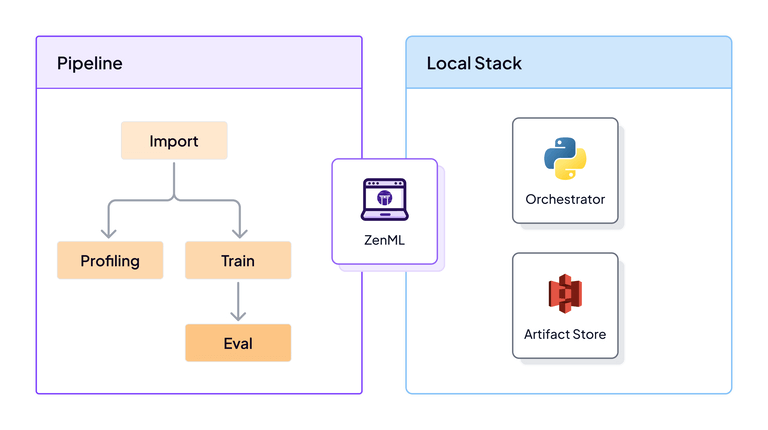
ZenML pipelines manage the entire process surrounding the agent. This includes steps for data ingestion and preprocessing that feed the crew, as well as steps for post-processing, validating, and routing the agent's final output.
Full Reproducibility and Tracking
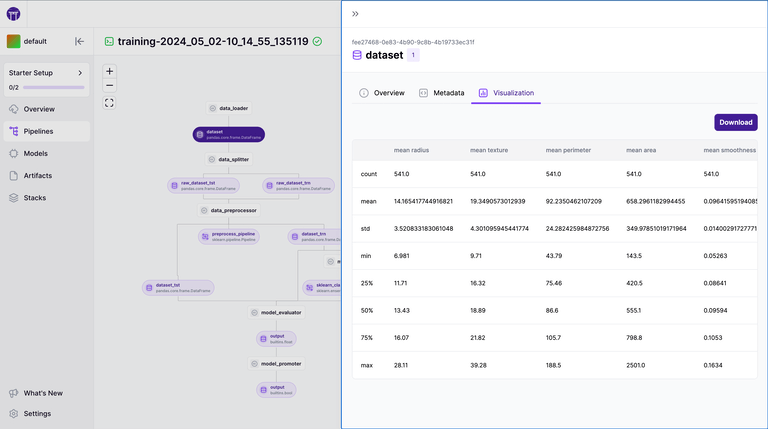
When a CrewAI agent runs within a ZenML pipeline, ZenML automatically versions the agent's source code, configuration parameters, the LLM used, and all data artifacts associated with the run.
As a result, each execution leaves behind an immutable, comprehensive record; perfect for debugging, auditing, and ensuring governance in your production systems.
Systematic Evaluation
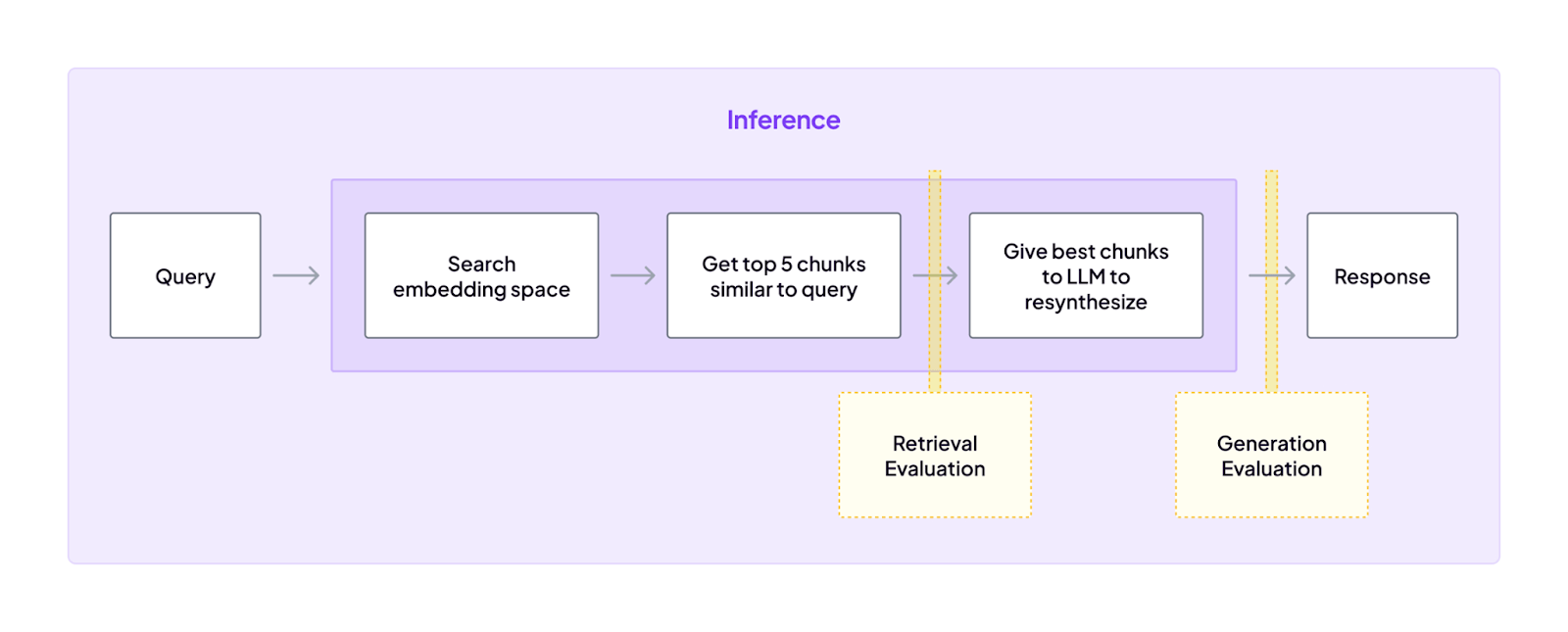
A key challenge in agentic AI is determining the quality of an agent's output. ZenML allows you to build dedicated evaluation pipelines that can programmatically test your CrewAI agents against a set of predefined metrics or ‘golden’ datasets.
With systematic evaluation embedded directly into your workflow, you can easily assess agent performance, track improvements over time, and maintain consistently high-quality outcomes.
Unified MLOps Stack
ZenML's extensible architecture allows you to combine CrewAI with other essential MLOps tools, like vector databases, model registries, and monitoring services, into a single, cohesive stack.
This stack becomes portable, allowing you to run your entire agentic workflow consistently across different environments, from local development to cloud production.
Using CrewAI and ZenML together lets you get the best of both worlds: CrewAI’s specialized multi-agent capabilities and ZenML’s robust pipeline and lifecycle management.
📚 Related pricing articles to read:
Is CrewAI Worth Investing In to Build AI Agents?
If your goal is to build sophisticated AI agents or ‘AI coworkers’ that automate complex workflows, CrewAI is one of the most feature-rich frameworks available. Investing in CrewAI can be very worthwhile when:
- You have the right use case: CrewAI shines in scenarios where a single LLM or simple bot isn’t enough – you need multiple agents with different roles collaborating.
- You have a technical team: CrewAI is developer-oriented, so you’ll want people comfortable with Python and AI frameworks to harness it fully.
- The ROI on automation is high: Consider the manual effort or legacy process cost that an AI agent (or a team of agents) could replace. If adopting CrewAI could, for example, eliminate hours of tedious work every day, or speed up a business process significantly, the dollar cost of the software can be trivial compared to the savings or new revenue.
Conversely, CrewAI might not be the right investment if you only have very simple automation needs, or if your scale is so small that the free or basic tier covers everything.
It’s also worth mentioning that the landscape of AI agent frameworks is evolving. CrewAI is a leading platform now, but it’s wise to keep an eye on alternatives. There are open projects like Microsoft’s Autogen, and others, which could be sufficient depending on your requirements.
But one thing is clear: Only a framework like CrewAI will not give you end-to-end reliable AI automation. You need a solution like ZenML to handle, maintain, and monitor workflows.
ZenML's upcoming platform brings every ML and LLM workflow - data preparation, training, RAG indexing, agent orchestration, and more - into one place for you to run, track, and improve. Type in your email ID below and join the early-access waitlist. Be the first to build on a single, unified stack for reliable AI. 👇