
Modern agentic AI systems demand deep observability. When an AI agent fails, it’s important to understand the reason for failure. Was it a bad prompt? A slow tool call? A hallucination? This is where LLM observability platforms become critical.
LangSmith, from the team behind LangChain, and Langfuse, an open-source alternative, are two of the leading platforms designed to solve this problem. Both provide the tracing, evaluation, and monitoring tools needed to build reliable AI applications.
However, they are built with different philosophies. In this Langfuse vs LangSmith article, we compare them head-to-head across architecture, features, integrations, and pricing.
Before we dive in, here’s a quick takeaway from the article.
Langfuse vs LangSmith: Key Takeaways
🧑💻 Langfuse: An open-source, framework-agnostic LLM observability and analytics platform. It captures detailed traces across prompts, tools, and evaluations, giving you visibility into latency, cost, and model behavior. Ideal for teams that value transparency, customization, and open integrations across frameworks.
🧑💻 LangSmith: A managed observability suite by the LangChain team. It features dashboards, alerting, and human-in-the-loop evaluation for production-grade tracing and monitoring. Additionally, it offers in-depth integration with the LangChain and LangGraph ecosystems. If you are all-in on LangChain, LangSmith is the path of least resistance.
Langfuse vs LangSmith: Maturity and Lineage
Before comparing features, a quick understanding of each tool’s development maturity and ecosystem lineage helps you make a more informed choice.
Though both Langfuse and LangSmith were launched in the same year, 2023. Langfuse has strong open-source community traction. In comparison, LangSmith's adoption is great due to its tight integration with the LangChain library.
Here’s a quick table:
Langfuse vs LangSmith: Features Comparison
Let's compare the core features of both platforms. Here’s a quick overview:
Feature 1. Tracing Depth and Structure
Observability starts with tracing. Both platforms capture the full, hierarchical structure of an LLM call, but they use slightly different terms.
Langfuse

Langfuse captures traces as a collection of ‘observations.’ An observation can be:
- Span: A unit of work, like a function call or a RAG retrieval step.
- Generation: A specialized span for an LLM call, which includes the exact inputs and outputs, rich metadata like model parameters, token counts, and cost.
- Event: A single point-in-time event, like a user click.
Because it’s built on OpenTelemetry, Langfuse can easily integrate with any framework and even stitch together distributed traces (microservices).
You get a detailed, nested view of your application, allowing you to see exactly how a parent agent span leads to a child tool span and then an LLM generation. It tracks cost, latency, and tokens for each step.
Recent update: Langfuse has released specific features to make "radically easier to understand and debug" complex, multi-step agents, which is a key challenge your readers face.
LangSmith

LangSmith uses the ‘Run Tree’ model, which is native to the LangChain Expression Language (LCEL). Each step in a sequence becomes a ‘run’ with parent/child relationships. As if nested to form a tree.
- A parent
runmight be an entire agent execution. - Child
runswould include tool calls, prompt formatting, LLM calls, and output parsing.
Because it's integrated with LangChain, this tracing is often automatic.
The @traceable decorator lets you wrap any custom Python function and trace it in a run. You can trace inputs, outputs, total tokens, costs, start/end time, errors, etc.
Besides, LangSmith also records events like streaming tokens. The UI allows you to expand any trace to view the details of each node.
🏆 Winner: Langfuse. Both systems support hierarchical traces, but Langfuse’s open Telemetry foundation and language-agnostic SDKs give it an edge in flexibility.
Feature 2. Real-Time Monitoring and Alerting
Once you're tracing, you need to see the big picture. Does the tool allow you to set dashboards, thresholds, and alerts?
Langfuse
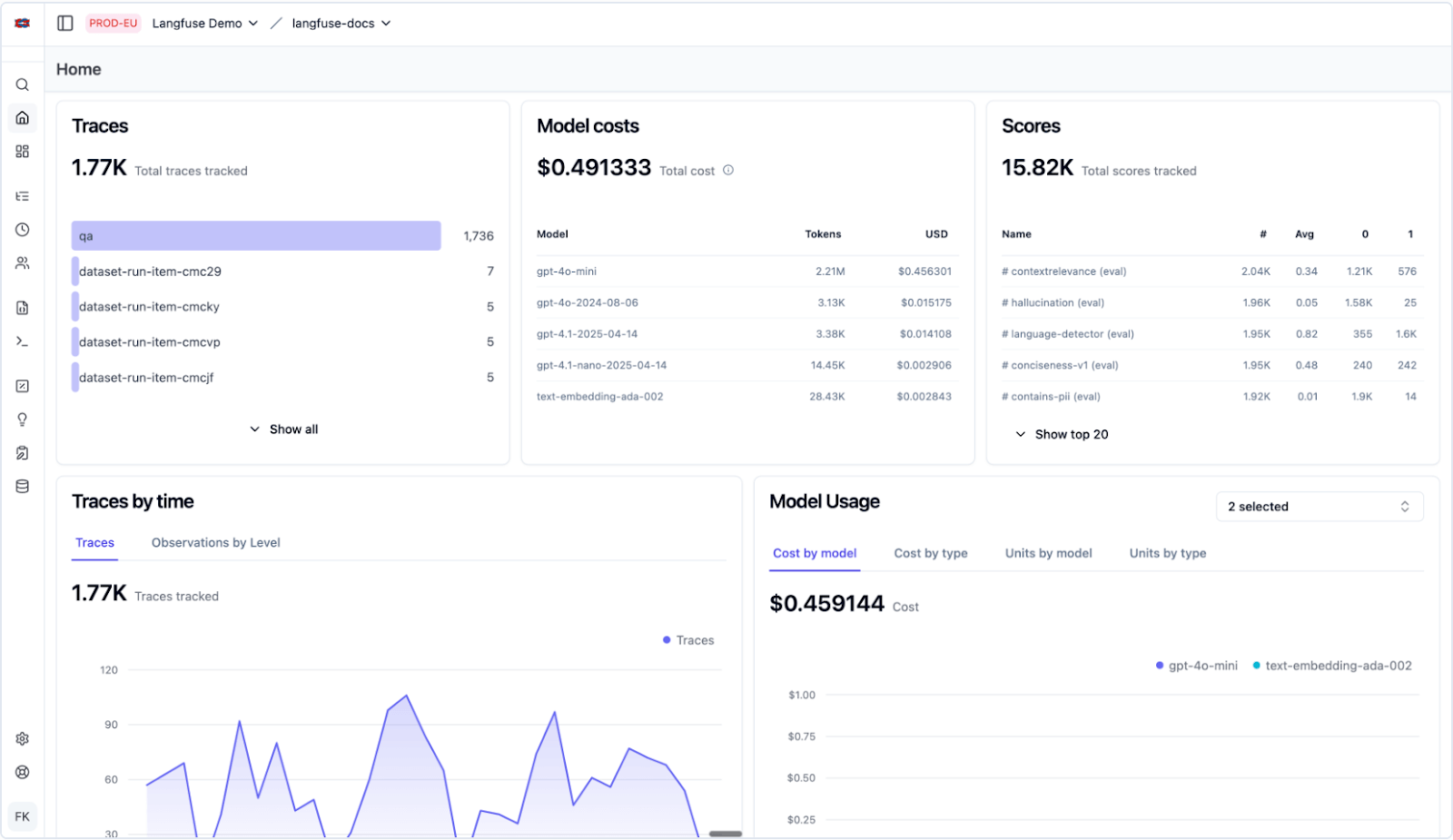
Langfuse provides a real-time analytics dashboard that allows you to monitor key metrics like cost, latency, and quality scores. You can filter these dashboards by user, session, or prompt version.
For security monitoring, you can track scores over time in the Langfuse Dashboard and manually inspect traces to investigate security issues. The platform supports monitoring security scores and validating security checks through its scoring system.
Langfuse has some native alerting capabilities, particularly for managing costs. However, it currently lacks native, trace-level alerting for errors directly from the UI.
For now, you can subscribe to trace events via webhooks or use the Metrics API to build custom alerting on top of Langfuse data.
LangSmith
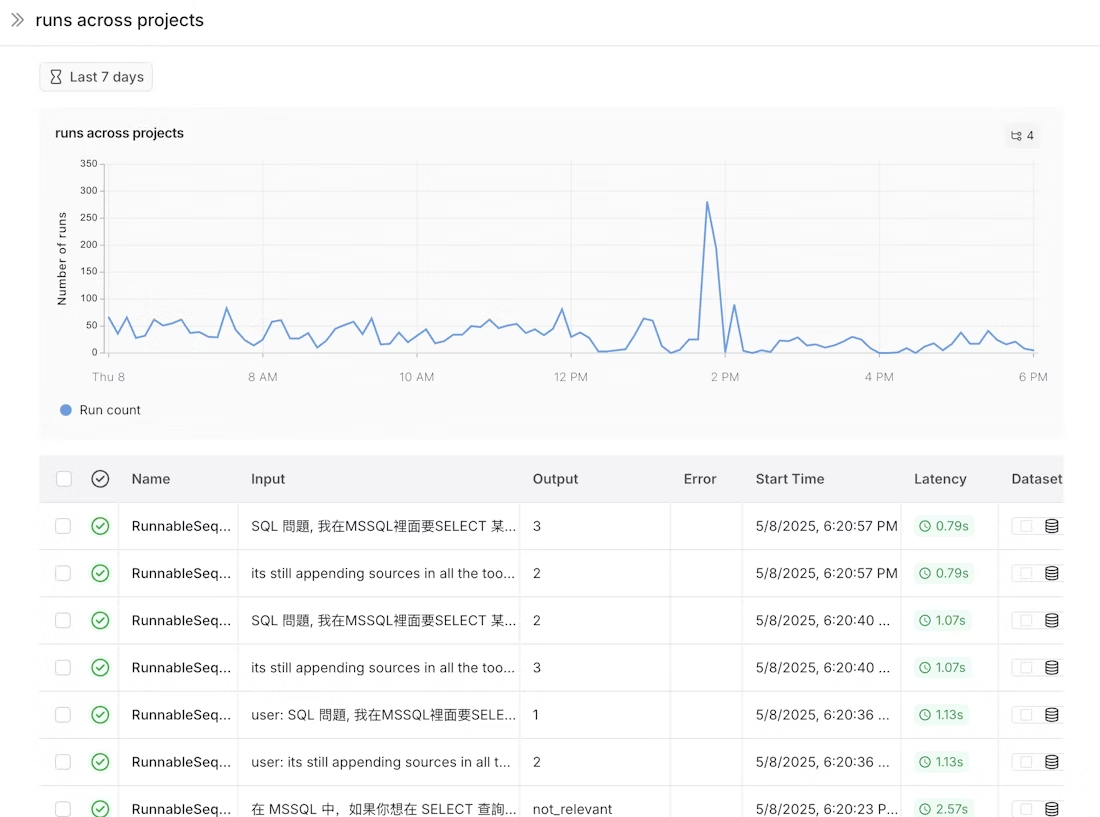
LangSmith has a more mature, out-of-the-box monitoring and alerting solution. It provides:
- Pre-built Dashboards: Automatically generated for each project, monitoring trace counts, error rates, token usage, costs, and tool performance.
- Custom Dashboards: A UI to build your own charts to track specific metrics.
- Native Alerting: You can configure alerts to trigger on events, giving you a complete, self-contained monitoring loop.
For example, you define conditions. Like >5% error rate over 5 minutes, and LangSmith sends notifications via Slack, email, or webhooks when they’re met.
Alerts can hook into LangSmith’s automation engine or webhook integrations, making it easy to get notified of failures or drift. LangSmith also includes an 'Insights' section for anomaly detection and proactive alerts.
🏆 Winner: LangSmith. Both systems offer real-time metrics dashboards, but LangSmith’s out-of-the-box alerting gives it the clear lead. Langfuse is catching up, but as of now, LangSmith lets you set up threshold-based alerts and notifications without extra tooling.
Feature 3. Evaluation Workflows (Online and Offline)
Arguably, this is the most critical feature for production. Otherwise, how do you know if a new prompt is actually better? Langfuse and LangSmith both have their evaluation frameworks.
Langfuse
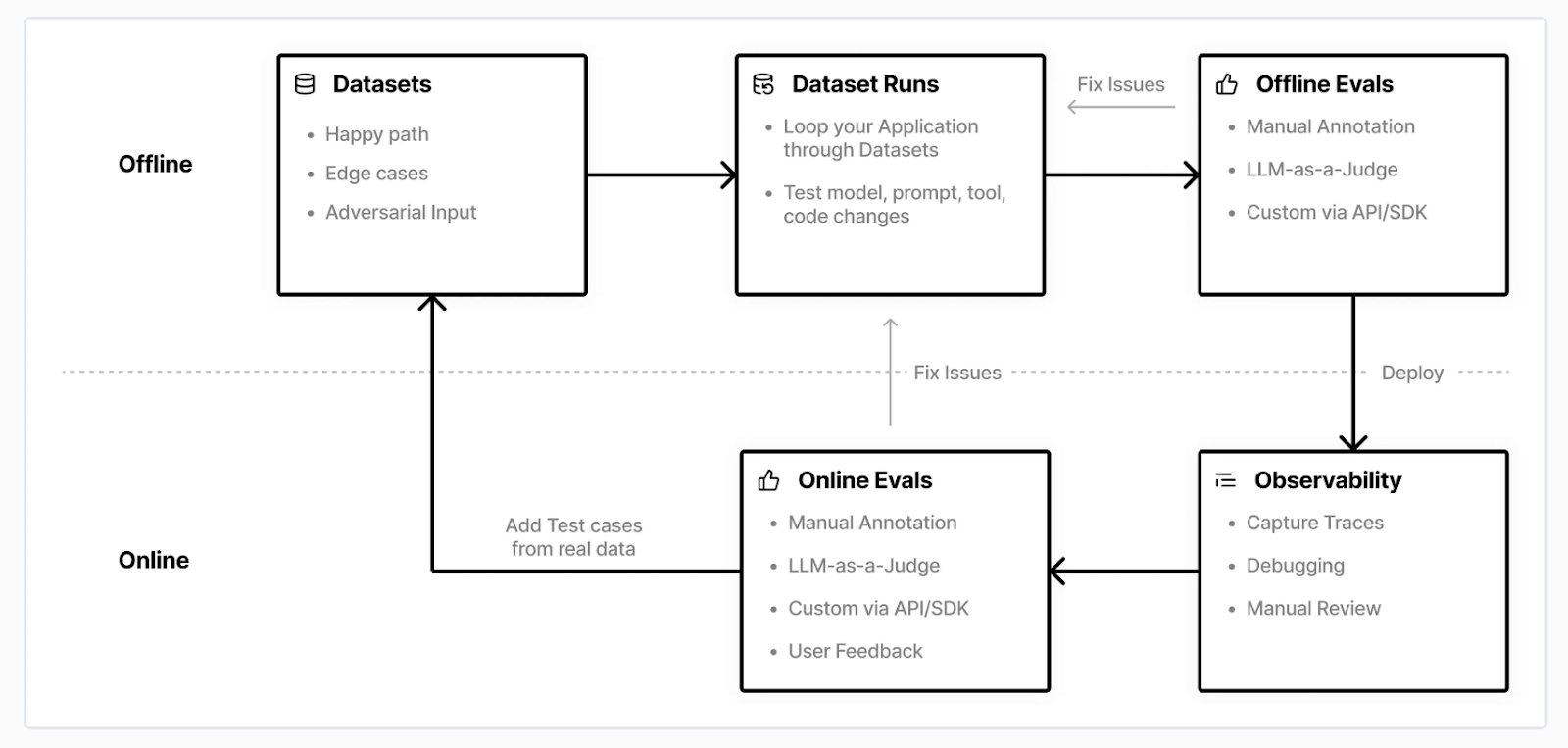
Langfuse’s evaluation methods include automatic LLM-as-Judge scoring, custom Python evaluators, and human annotation.
Langfuse supports both batch (offline) and in-production (online) evaluation:
- Offline Evaluation: You create datasets of input/output examples. You then run your agent against this dataset to score its performance, which is perfect for regression testing in CI/CD.
- Online Evaluation (Live Traffic): You attach evaluators to live production traces. For example, you could run an ‘LLM-as-judge’ on every user query as it happens. All evaluation feedback can be linked back to the original traces. You can also capture and score user feedback.
In its recent update Langfuse added three new and important features to its evaluation functionality:
- Baseline Comparison: You can now set a specific run as a "baseline" to compare against, which is crucial for identifying regressions.
- Annotations in Compare View: Teams can score and comment directly within the experiment comparison UI.
- Experiment Runner SDK: A new SDK abstraction to help run experiments, manage tracing, and execute evaluations.
LangSmith
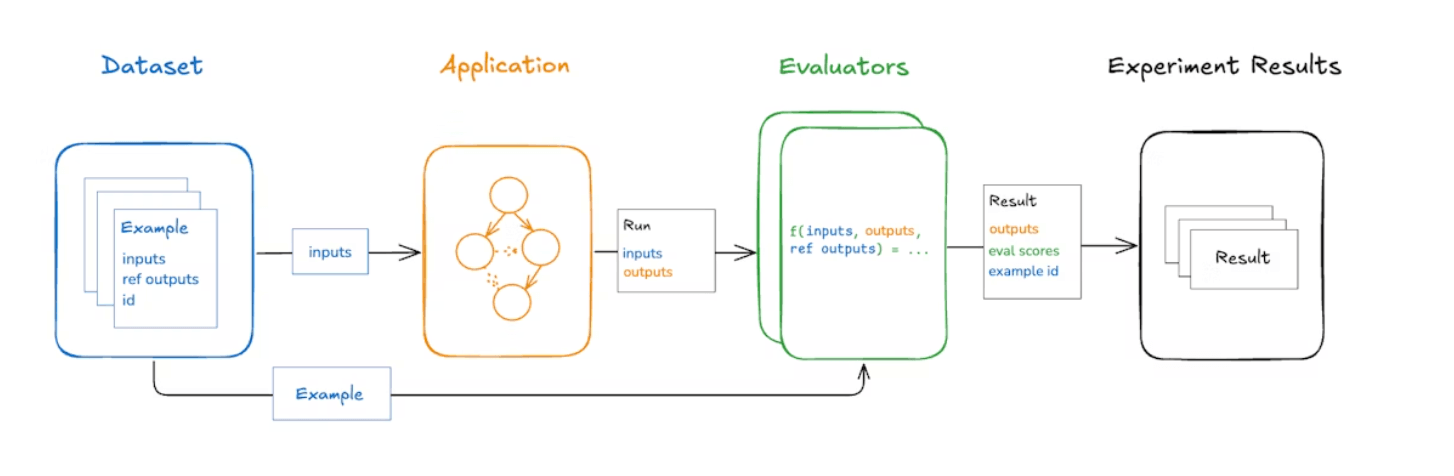
LangSmith offers a similar and robust set of evaluation tools:
- Offline Evaluation: Like Langfuse, you build Datasets in the Studio and run evaluations against them using defined evaluations like LLM scoring, gold-standard comparison, or functional tests.
- Online Evaluation: You can attach evaluators to your production traffic to continuously monitor quality.
- Human Annotation: LangSmith includes an 'Annotation Queue' for human reviewers to label traces and provide feedback scores.
The key differentiator here is LangSmith’s rich evaluator types. It has built-in support for exact match, code-based, and LLM-as-a-judge evaluators. The LangSmith UI brings all this together with tools to compare experiments, analyze regressions, and integrate into CI pipelines.
🏆 Winner: Both platforms cover the essentials like batch evaluations and real-time monitoring. LangSmith stands out for its integrated, user-friendly evaluation tools that are complete with built-in templates, visual workflows, and annotation options. Langfuse is also flexible. You can script anything via the SDK if you have developer resources. However, LangSmith offers more turnkey evaluation support and a smoother human-in-the-loop workflow.
Feature 4. Prompt and Playground Tooling
Managing prompts as strings in your code is a production bottleneck. Both platforms solve this by treating prompts as version-controlled assets.
Langfuse
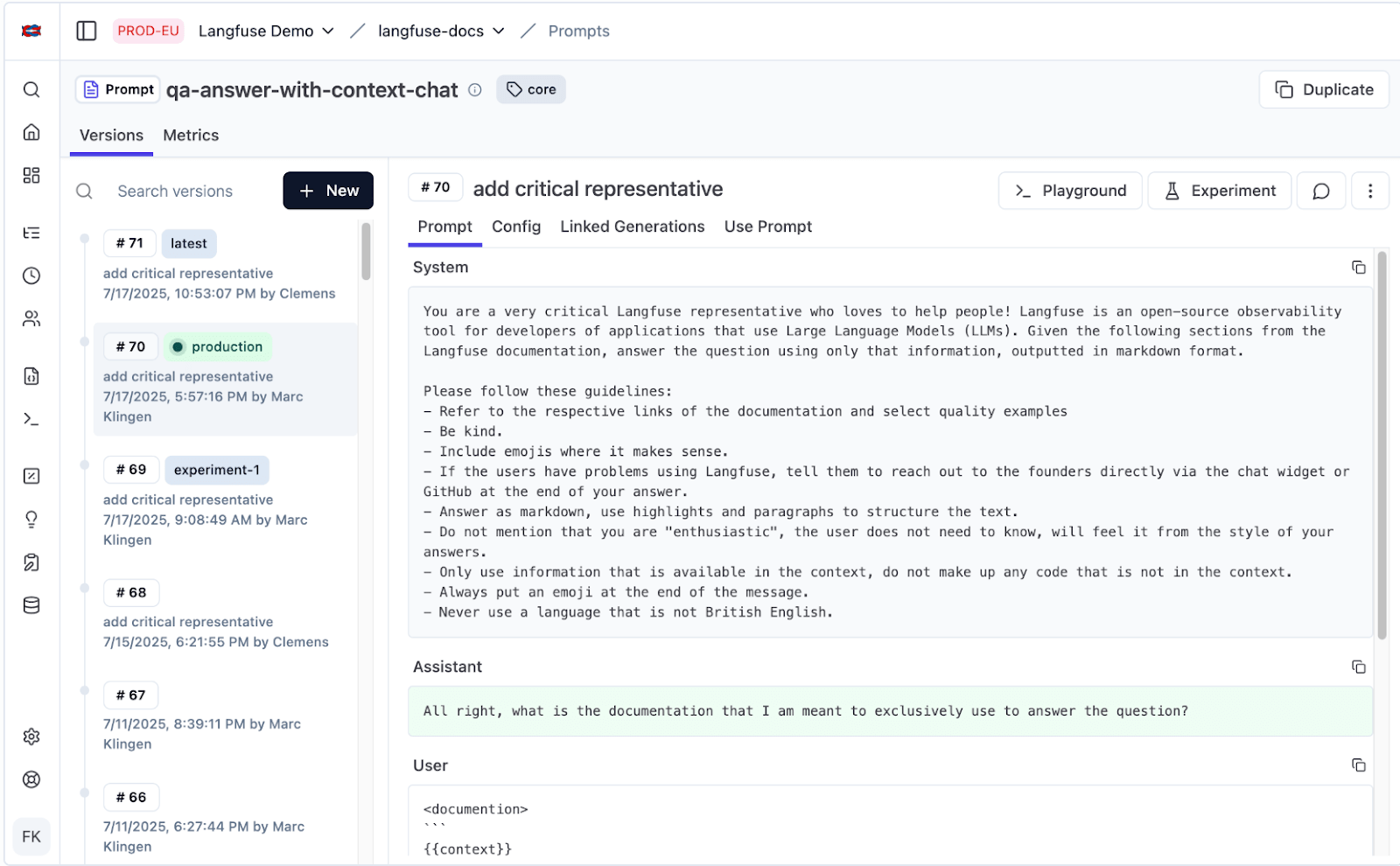
Langfuse has a full Prompt Management system in place. It includes:
- Prompt Versioning and Templates: Every prompt is stored as a versioned artifact with variables and reusable templates. Developers can roll back, branch, or compare versions at any point.
- Interactive Playground: Inside Langfuse’s web UI, you can test different prompt versions, change parameters, and instantly view output in a side-by-side comparison.
- Tool Calling and Structured Output Validation: Validate JSON schemas, test tool calls, and confirm that model responses follow strict output formats.
To deploy a new prompt, you edit it in the UI, test it, and move the production tag to the new version. No code deployment is needed.
LangSmith

LangSmith offers a Prompt Playground embedded within its Studio environment. It focuses on quick iteration for teams already building with LangChain or LangGraph.
Highlights include:
- Quick prompt editing and execution against different models.
- Uses commit-like SHA hashes for versions, which are familiar to developers. Prompt version saving is tied to project datasets.
- A powerful playground for testing prompts. Playground’s integration with evaluation pipelines allows outputs to be instantly scored or annotated.
- Human-in-the-loop review via the annotation queue.
The Prompt Hub also serves as a community-driven repository where you can find and utilize prompts created by other developers.
🏆 Winner: Langfuse provides deeper prompt management, version control, and validation tooling suitable for multi-framework or open-source stacks. LangSmith’s playground is polished and convenient for LangChain-native teams needing fast, evaluation-linked iteration.
Langfuse vs LangSmith: Integration Capabilities
Langfuse
Langfuse is framework-agnostic by design. Its integrations page highlights its ability to work with a huge variety of tools:
- LangChain and LangGraph: Comes with native support.
- LlamaIndex: Yes, native integration.
- AutoGen: Yes, native integration.
- Haystack, Semantic Kernel: Yes.
- Raw SDKs: It provides simple wrappers for the
openai,anthropic, and other SDKs. - OpenTelemetry: It's built on OpenTelemetry, so anything that emits OTEL traces can be ingested.
This makes Langfuse a 'neutral' choice. You can plug it into any stack without being locked into a specific agent framework.
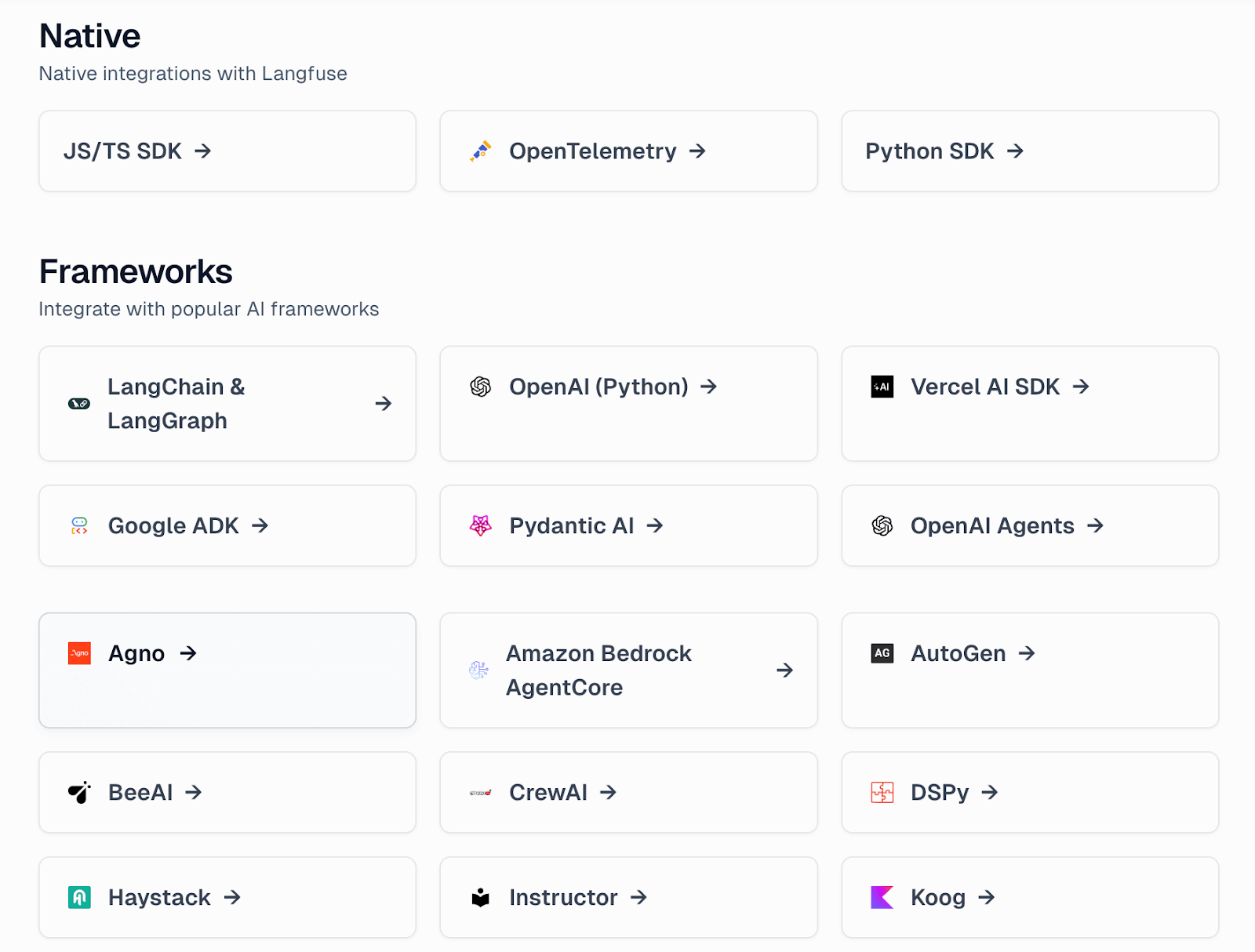
LangSmith
LangSmith's primary purpose is to be the official, native observability platform for the LangChain ecosystem.
- LangChain and LangGraph: The integration is seamless, deep, and often automatic. It's built into the core of the framework.
- Other Frameworks: It does have integrations for other frameworks like AutoGen, CrewAI, and Semantic Kernel.
LangSmith might obviously be a more integrated and better choice if you’re already using LangChain or LangGraph in your system, since it’s built by the same people.
Langfuse vs LangSmith: Pricing
Langfuse
Langfuse is MIT-licensed and free to self-host with unlimited usage. If not, you can pay to host it on the Langfuse cloud with the following pricing models:
- Hobby: A free tier that includes 50,000 'units' (5,000 traces).
- Core: $29 per month
- Pro: $199 per month
- Enterprise: $2499 per month

LangSmith
LangSmith’s pricing is seat-based. It offers three plans:
- Developer: Free; 1 user with 5,000 traces/month
- Plus: $39 per user per month, including 10k traces per user per month
- Enterprise: Custom pricing and traces

How ZenML Manages the Outer Loop when Deploying Agentic AI Workflows
Both Langfuse and LangSmith provide robust observability and evaluation tools for the inner loop.
But to build production-ready agentic systems, you require a robust outer loop to manage the entire end-to-end lifecycle. This is where a dedicated MLOps + LLMOps framework like ZenML sets the stage.

ZenML fills this 'outer loop' around your Langfuse or LangSmith or both observability sets by treating your entire agentic application as a pipeline of steps.
You define a ZenML pipeline that might include: data preprocessing, prompt preparation, model/agent invocation, result postprocessing, and even retraining steps. Each step can call out to your LangChain or LangGraph agent or any other code.
Here’s how ZenML helps:
1. Unified Orchestration

Because ZenML is open-source MLOps/LLMOps, it integrates with your existing agent frameworks.
You can embed traces from Langfuse or LangSmith as a single step in a larger ZenML pipeline. This pipeline can also handle RAG data-loading, vector embedding, and offline evaluation, all as versioned, reproducible steps.
For example, you can wrap a LangGraph RAG agent call inside a ZenML step. When that pipeline runs, ZenML automatically logs everything: the inputs, the exact code/agent used, the model weights, and the outputs.
2. End-to-End Visibility and Lineage Tracking
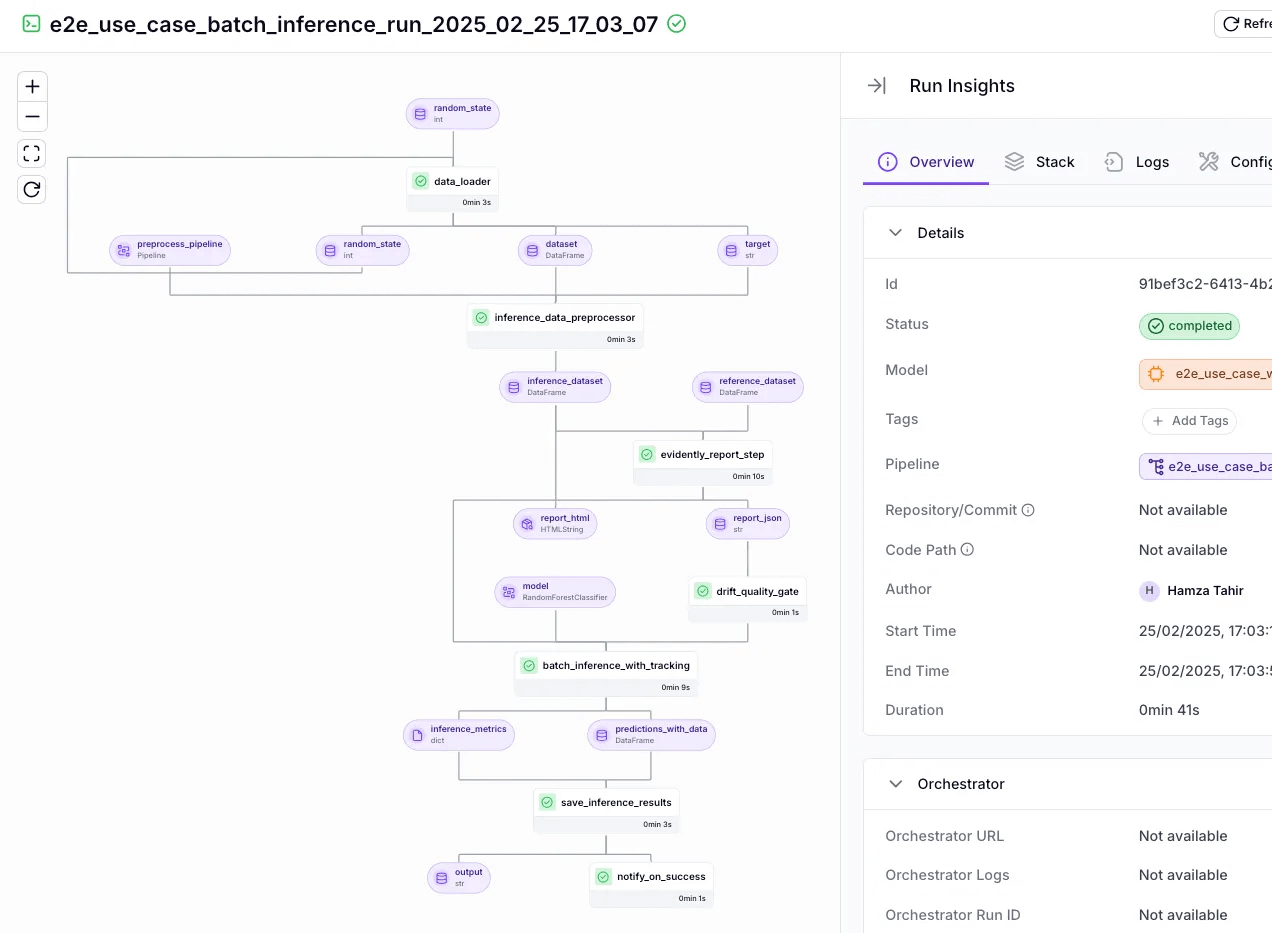
ZenML tracks the entire pipeline, giving you a top-level view. You can see which version of your RAG data, embedding model, and agent code produced a specific result.
So if a Langfuse agent made a decision that led to an error, you can trace back through the run logs. Use ZenML’s dashboard to view run histories and compare outputs across different runs via visuals.
3. Continuous Quality Checks
ZenML pipelines can embed evaluation directly as part of the workflow.
After an agent invocation step, the next pipeline step can run evaluations, like LLM-as-Judge, BLEU scores, or even human review on the output.
ZenML will flag any failing scores and can optionally branch or terminate the pipeline. This built-in feedback loop ensures continuous quality checks. You’ll know if your agent’s performance degrades over time or after changes.
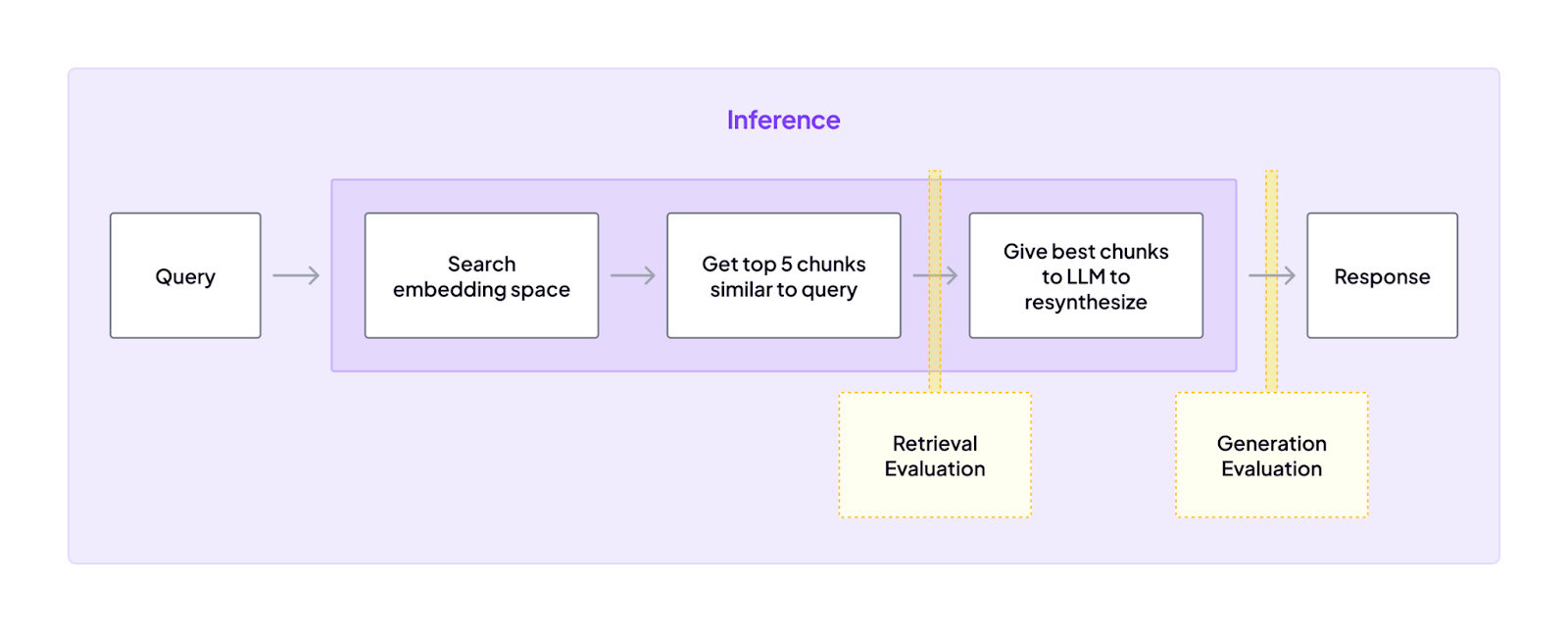
In short, Langfuse and LangSmith tell you what your agent did. ZenML governs how that agent is deployed, run, and evaluated as part of a larger, production-grade system.
👀 Note: At ZenML, we have built several such integrations with tools like CrewAI, LangGraph, LlamaIndex, and more. We are actively shipping new integrations that you can find on this GitHub page: ZenML Agent Workflow Integrations.
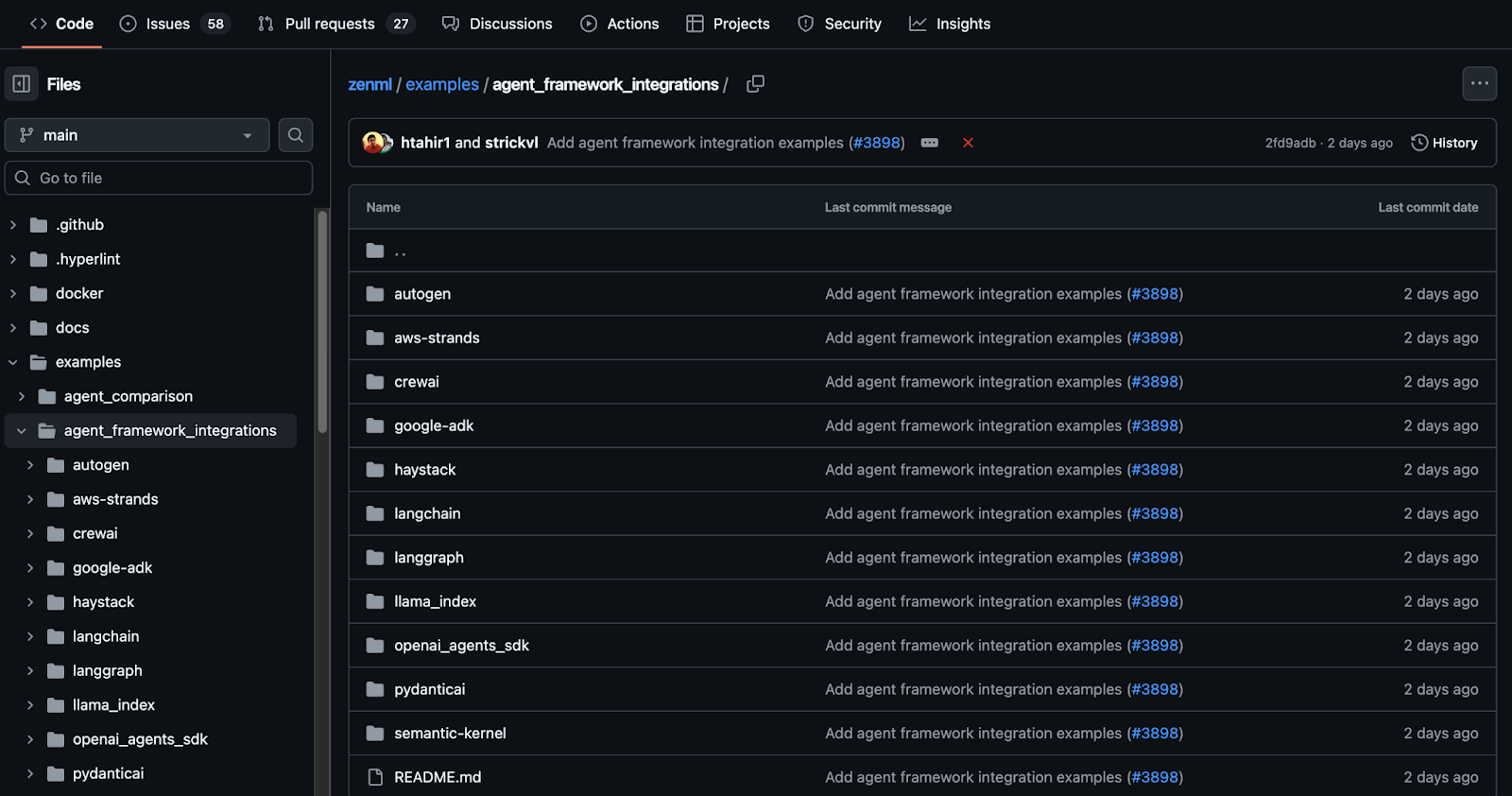
📚 Related comparison articles to read:
Langfuse vs LangSmith: Which Framework Is Best For You?
The choice between Langfuse and LangSmith is a strategic one that depends on your stack and your scaling philosophy.
Choose Langfuse if:
- Your team is framework-agnostic and uses LlamaIndex, AutoGen, or raw SDKs alongside LangChain.
- You prefer a purely usage-based pricing model for your cloud provider.
Choose LangSmith if:
- You are building primarily with LangChain and LangGraph.
- You want built-in features like native alerting and human-in-the-loop annotation queues without custom setup.
If you’re interested in taking your AI agent projects to the next level, consider joining the ZenML waitlist. We have built out first-class support for agentic frameworks (like CrewAI, LangGraph, and more) inside ZenML from users pushing the boundaries of what AI agents can do. With ZenML, you can seamlessly integrate whichever agent framework you choose into robust, production-grade workflows.




